Have been trying to run nRF9160 sample code, including LwM2M client, and at client (latest nRF9160 firmware 1.3.2, latest SDK and Link Monitor 2.0.1) but in LTE Link Monitor the Modem always shows as off, as does LTE, and with no signal, despite trying live Vodafone and M2MOne sims.
Ubuntu 20.04
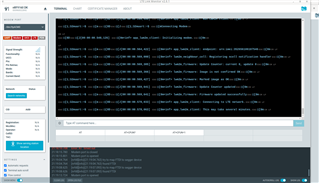
Am beginning to think this is a hardware problem, particularly as this same board was used successfully to connect with the LwM2M client several months ago. It has just been sitting in its box but with the project now being resurrected. One difference is that theVodafone and M2MOne networks both now require an APN to connect, but otherwise nothing much should have changed apart from later versions of firmware and SDK. I've also tried downgrading the modem firmware to no avail.
Exactly same problem persists running on Windows 10/11, although in that case the UART indicator is green rather than flashing red and yellow (doesn't show properly in the above screenshot).
When the at_client is flashed it is giving OK responses to simple AT commands but the modem power is still displaying as off and there is no signal, despite that there is good LTE coverage around.
Any suggestion on what to test next, to confirm whether or not it is a hardware issue would be appreciated.
