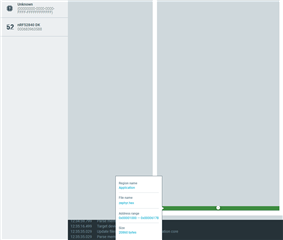Hi,
I am trying to run any of the samples, even the most basic ones as blinky, and they will not run on my nRF52840 dongle, which has a header to program directly with jlink, using another DK to connect with debug out.
The dongle works perfectly using SDK 17.1.0, and same connection configuration.
They (samples) all work perfectly in any of the other nordic DK using NCS 2.0.0.
I have a mac pro with M1 running with all of the recommendations for vscode and jlink. (Intel versions)
Even trying to debug, enabling debug options at build time, will not give me access to the disassembly, or run for that matter.
At the beginning I thought that it could be the code needed to do the voltage setup for the leds to work, but then I saw that it was included on the board_nrf52840dongle_nrf52840_init() function inside the board.c for the dongle, as well as the code in the generated zhephyr.lst.
Can you tell me if I am doing something wrong?
Thanks!