This should be so easy, but it isn't. I started with the Dev Academy Lesson 6 I2C example. I wired up a little board with an I2C eeprom, created an overlay file to map the I2C pins to other port pins and everything worked great.
Now I want to add an existing c source file to the application.
VS Code Version: 1.65.2 (user setup)
nRF Connect SDK Version: 1.9.1
1. I copy the file into the windows explorer folder.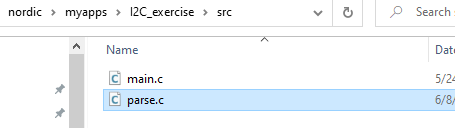
2. Close and re-open VS Code to ensure it reads in everything.
3. Select Explorer and the new file (parse.c) is there
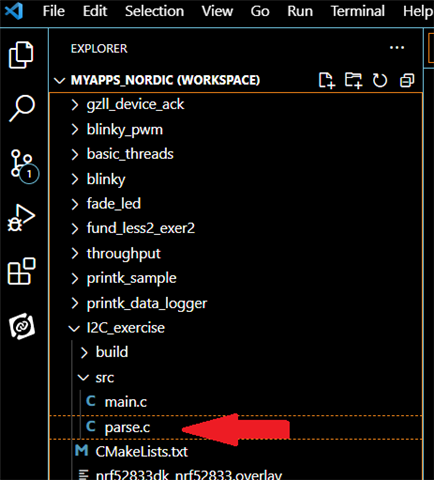
4. Select NRF Connect, but the file isn't there. 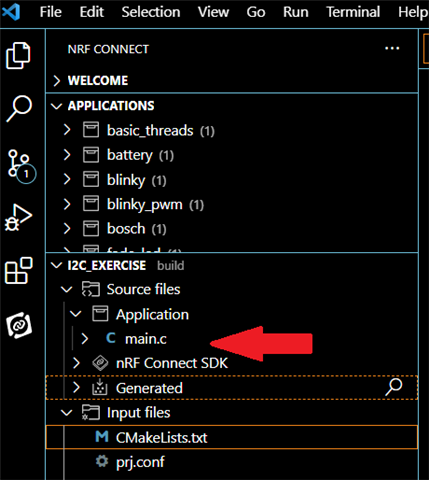
Myself and another developer have searched through the menu system, tried context menus, searched devzone and searched the web for some example that works but with no luck. This should be very simple.


