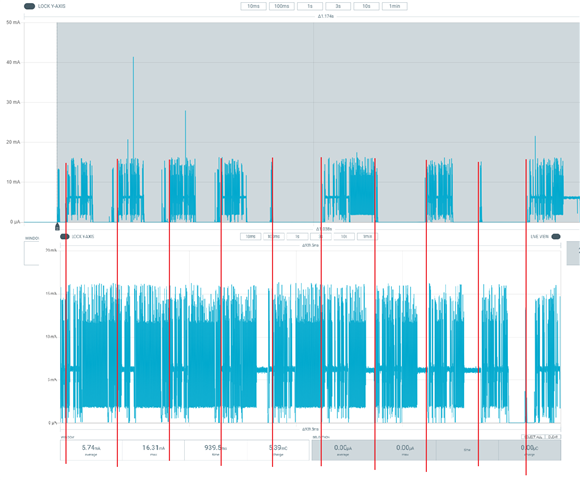Hi,
I'm working on a project using BLE via s140, everything works fine until I look more seriously at the current draw of the device.
Simply, my project starts a Scan which lasts X milliseconds and which repeats every 20seconds. In parallel, the device advertises at interval Y milliseconds.
I use Power Profiler in order to obtain average consumption values and here are the results for different configurations.
(Note : Scan_Interval = 100ms and Scan_window = 50ms)
Scan duration = 1s / Adv Interval = 100ms

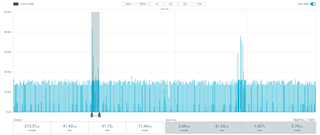
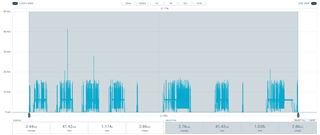
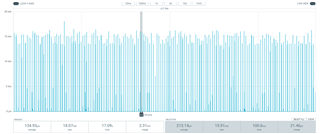
So we have:
- Average = 273,31uA
- Scan + Adv = 2,44mA
- Adv = 134,93uA
Scan duration = 1s / Adv Interval = 3s
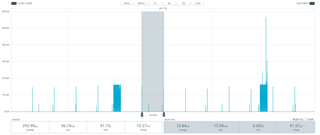
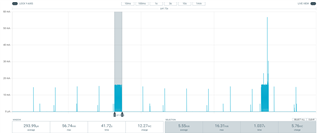
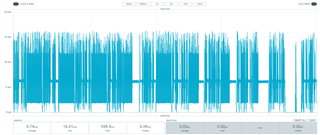
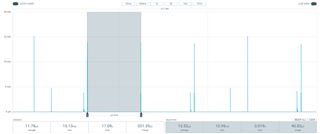
So we have:
- Average = 293,99uA
- Scan + Adv = 5,74mA
- Adv = 11,78uA
My question is therefore: why when I increase the advertising interval, during Scan + Advertising, I get a significantly higher consumption ?
thanks for your support