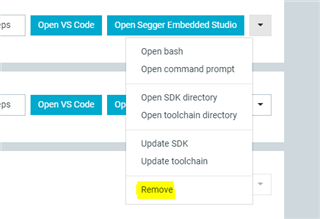Hi, I have recently upgraded to a new system with windows 11. I have been working with NCS v1.8.0 on last system and installed the same in new system. all the necessary installations python, chocolatey, west and gnu toolchain are done properly. but it pops an error window saying "SyntaxError: Unable to parse JSON string" when i launch segger ide from toolchain manager.
few devzone tickets suggested to shorten the tool chain paths, remove ncs 2.0.0 and removing duplicate records in registry. tried all of it and reinstalled the nrf connect and toolchain manager also.
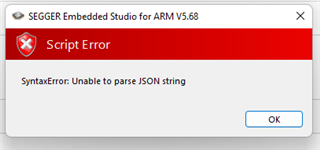
can anyone tell me why it is happening like this??