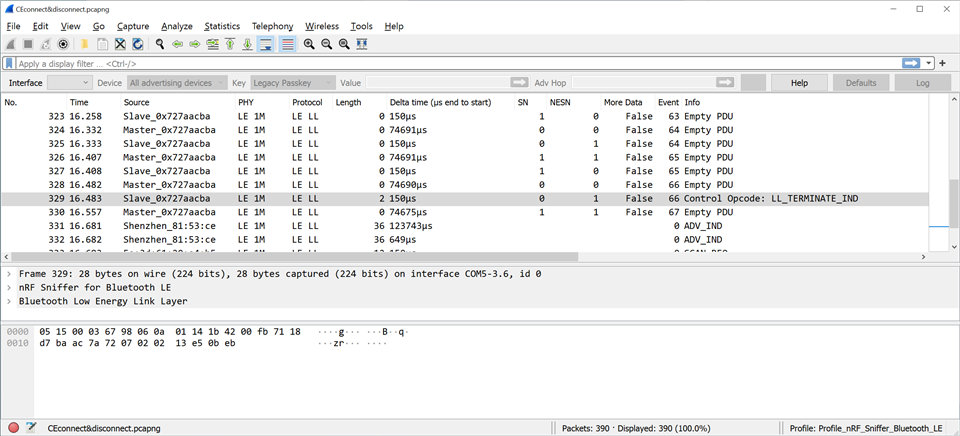Dear All
I tried to connect to an apple device, it is successful but soon after that, it is disconnected with reason code 0x13 - terminated by remote user, I tried to change the connection parameters to its preference, and disconnection still happens . Here is the log file using nrf connection desktop as suggested by the post here connection parameters , sorry I accidently closed the ticket, so have to open a new discussion here. The MAC address of the device is AC233F8153CE, the connection/disconnection happens at the end of logs. Can someone have a look at it and let me know the reason please?
Thank you.
Ping