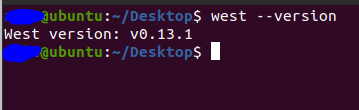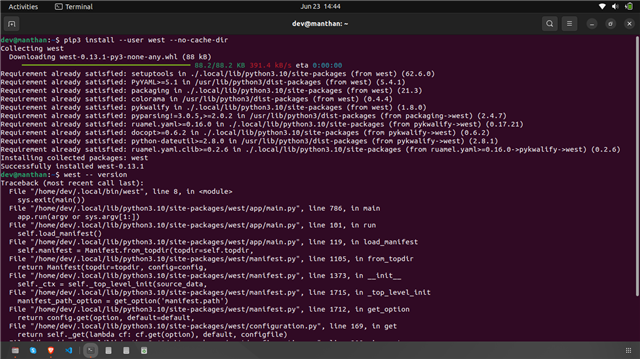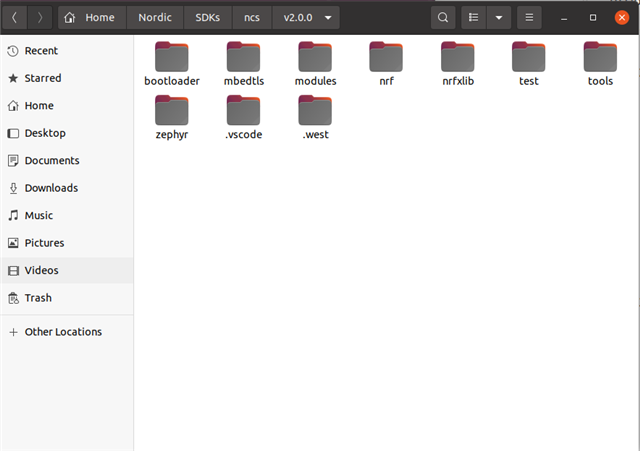Hi Team,
I'm installing nRF connect SDK in my PC and i'm using ubuntu for Zephyr RTOS.
When i'm run this command that time error is coming "west init -m https://github.com/nrfconnect/sdk-nrf --mr main".
Runtime error:-
Traceback (most recent call last):
File "/home/dev/.local/bin/west", line 8, in <module>
sys.exit(main())
File "/home/dev/.local/lib/python3.10/site-packages/west/app/main.py", line 786, in main
app.run(argv or sys.argv[1:])
File "/home/dev/.local/lib/python3.10/site-packages/west/app/main.py", line 101, in run
self.load_manifest()
File "/home/dev/.local/lib/python3.10/site-packages/west/app/main.py", line 119, in load_manifest
self.manifest = Manifest.from_topdir(topdir=self.topdir,
File "/home/dev/.local/lib/python3.10/site-packages/west/manifest.py", line 1105, in from_topdir
return Manifest(topdir=topdir, config=config,
File "/home/dev/.local/lib/python3.10/site-packages/west/manifest.py", line 1373, in __init__
self._ctx = self._top_level_init(source_data,
File "/home/dev/.local/lib/python3.10/site-packages/west/manifest.py", line 1715, in _top_level_init
manifest_path_option = get_option('manifest.path')
File "/home/dev/.local/lib/python3.10/site-packages/west/manifest.py", line 1712, in get_option
return config.get(option, default=default,
File "/home/dev/.local/lib/python3.10/site-packages/west/configuration.py", line 169, in get
return self._get(lambda cf: cf.get(option), default, configfile)
File "/home/dev/.local/lib/python3.10/site-packages/west/configuration.py", line 208, in _get
for cf in self._whence(configfile):
File "/home/dev/.local/lib/python3.10/site-packages/west/configuration.py", line 229, in _whence
raise RuntimeError('local configuration file not found')
RuntimeError: local configuration file not found
I don't know why it's coming. And I missed any steps or not? If anyone know about this type of error then guide me to sort out this que.
Thank you,