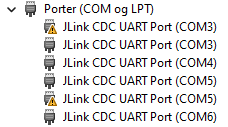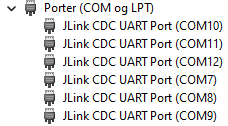Hi,
the following event is generated when I connect two or more nRF9160DKs to a Windows machine: "Disk 2 has the same disk identifiers as one or more disks connected to the system. Go to Microsoft's support website (http://support.microsoft.com) and search for KB2983588 to resolve the issue."
In command line starting the program "diskpart" I get the following information:
DISKPART> select disk 1
DISKPART> uniqueid disk
Disk ID: 00000001
or
DISKPART> select disk 2
DISKPART> uniqueid disk
Disk ID: 00000001
If I try to change the uniqueid to another value, I get the following error:
DISKPART> uniqueid disk ID=00000002
DiskPart has encountered an error: The request is not supported.
See the System Event Log for more information.
As a result, the devices and the related COM ports are appearing / disappearing in the device manager.
Do you have any suggestion, how to avoid uniqueid disk collision?
Thank you!