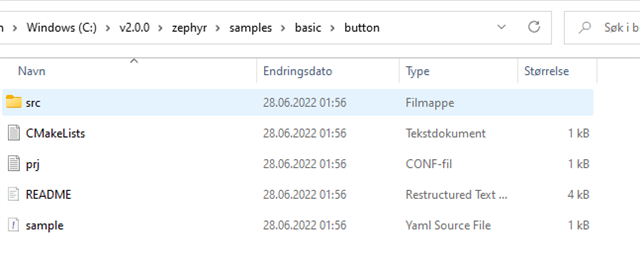Hi team,
I'm developing BLE keyboard and i'm interfacing keyboard with nRF52832 using Zephyr RTOS.
I have example code in SDK, I'll share the path "manthan@man:~/ncs/nrf/samples/bluetooth/peripheral_hids_keyboard " in this example code i got output according to README file but now i going to do interfacing 4x4 matrix keypad with nRF52DK DV using zephyr rtos. I want to know how i'll declare gpio and how to use both key at a time it's means 1. shift key 2. ctrl key like this other key also. And one more thing is i'm changing the example code it's on my use, if i'll change than it'll keep advertising & giving output what i mention?
But i'm not getting how i'll make it ble keyboard and now i just want to make it on keypad only not a full keyboard.
If anyone knows about this query please help me to clear this query.
Thank you,