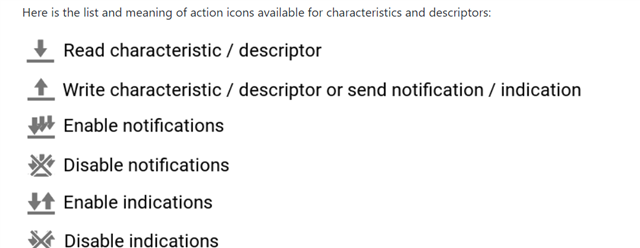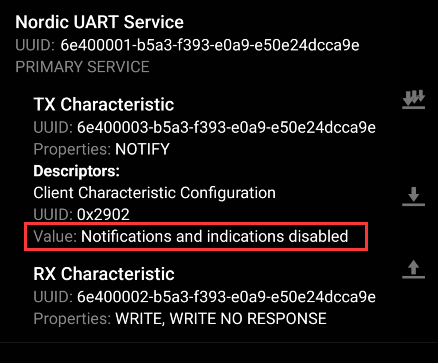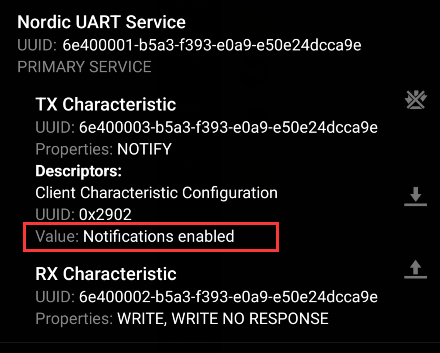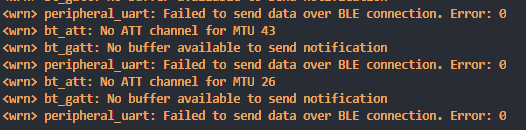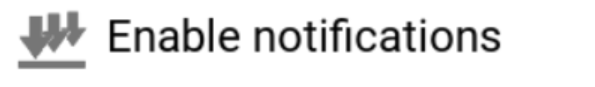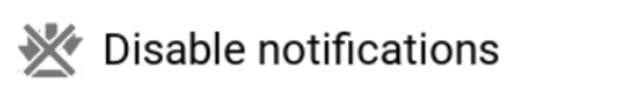Hi, I am testing out the UART Peripheral sample on the nRF52840 DK. Since I am communicating with another MCU, I have remapped the RX and TX pins to P0.26 and P0.27 respectively and set the baud rate to 9600.
I am using nRF Connect on Android to test sending and receiving data.
It seems that TX is working fine, as the connected external device is responding as expected. However, whenever the device tries to pass something back, I get the following on RTT:
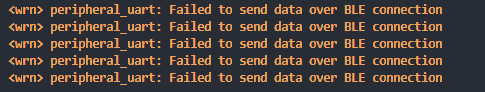
I have enabled notifications on the client side so the issue isn't that. Is there a way to know the reason why it has failed? The documentation on the bt_nus_send() function doesn't go into error return codes.
Thanks.