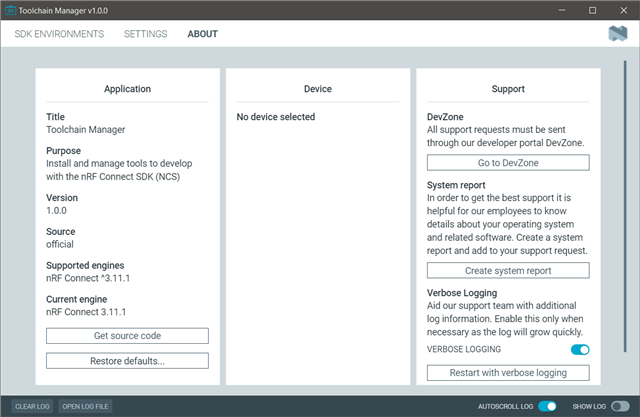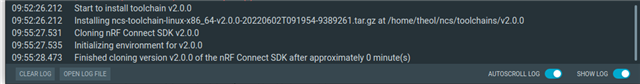i cannot seem to select nRF Connect SDK when creating application in vs code. i already install the nRF Connect SDK v2.0.0 from the toolchain and the nRF Connect Toolchain is detected. when i click "Open SDK directory" it open v2.0.0 folder but it's empty.
i use pop-os 22.04 and