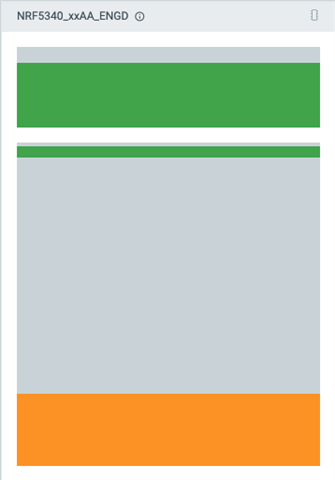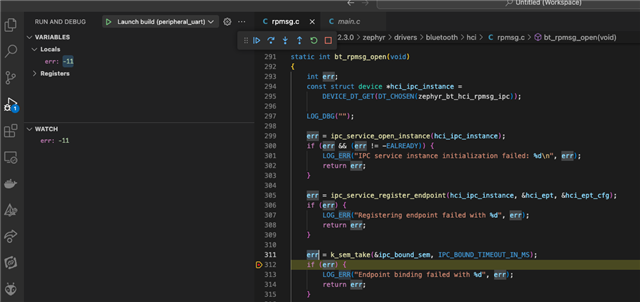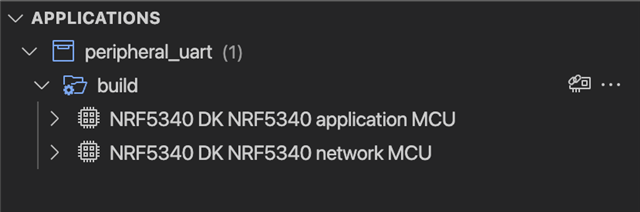I am trying to use a 5340 BLE example project in VSC as a starting point. I have two NRF5340-DK boards, both 2.0.0. Whatever example I try, bt_enable always fails. For example, the peripheral_uart example fails with HCI driver open failed. I've tried the LBS and coded-hr examples as well.
I have captured a video of the process here:
It's been a couple days, but I think the first time I tried the UART example it actually worked. This was on a DK board that already had a programmed NETCPU with the RPC code. But after doing a board erase, I could never get any of the BLE examples working again, so it almost looks like the NETCPU isn't getting loaded.