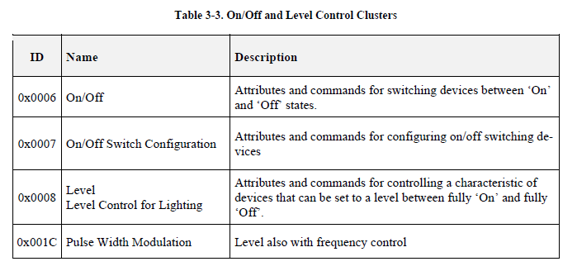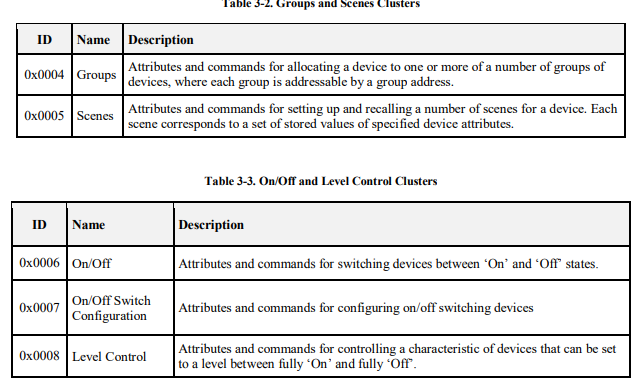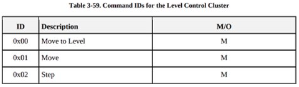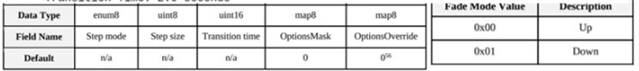Hello,
Using v1.9.1 nrfConnect and the Coordinator example on a nrf52840 -DK.
From Nordic docs:
I think I may be miss interpreting Zigbee Cluster spec...
Below is example of an RGB light bulb I'm trying to change brightness on but can't get it to change.
(I tried many different ways too long to list)
#1 Based on below cluster info etc. can you give example of ZCL commend format to set brightness to 50%?
We can use "move to level" to 50%. I believe range is 0x000 - 0xfe if I read it right?
I can turn same bulb on/off by sending on/off command.
zcl cmd 0xcf3e 01 0x0006 0x01 --- ON, as example.
But I can't read the attribute showing on/off status? Am i missing some setting in Kconfig?
I tried including profile id 0x0104 also since my default is HA.
#2 Can you me show ZCL command example of how to read this?
From Nordic doc:
zcl attr read h:dst_addr d:ep h:cluster [-c] h:profile h:attr_id
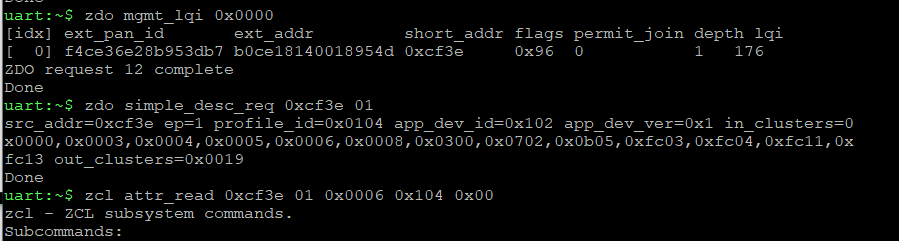
PS: I looked at other tickets but looks like my issue is much simpler.
Thank you, Jorgen