Hi guys.
With the nRF52840 DK(PCA10056) running the Running Speed and Cadence Service (RSCS) example,
the nRF Connect app on my Galaxy S10/Android 12 was able to scan the "Bluetooth 5 Advertising Extension".
This used the RSCS example and the S132 SoftDevice from SDK 17.1.0.
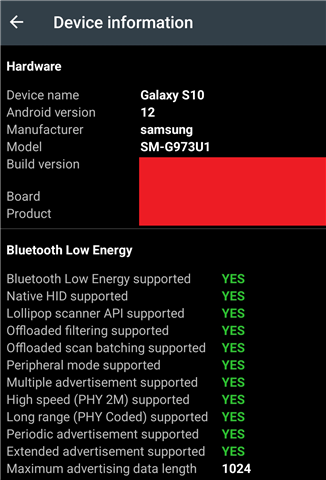
However, for my custom Android app, calling startLeScan() doesn't show the nRF52 RSCS peripheral when the extended advertising was used.
If the RSCS example is changed to advertise the legacy packets (no extension), my custom Android app can scan the nRF52.
Is there a different method I need to call from Android's BluetoothAdapter?
I hope my custom app can scan nRF52's extended advertisement.
Thanks for your help!
REF URLs:
infocenter.nordicsemi.com/index.jsp
developer.nordicsemi.com/.../README.html
developer.android.com/.../BluetoothAdapter
