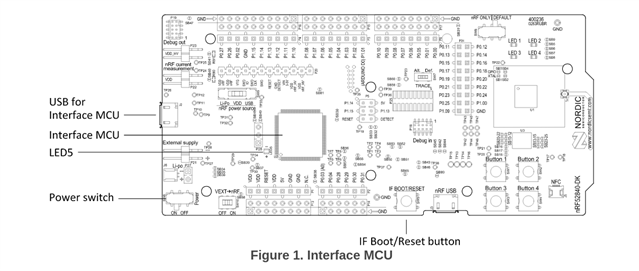System Details:
- Chip: nRF52840, XIAO Module
- nRF5 SDK: Version 16.0.0
- mdk version: 8.46.0
- nrfjprog version: 10.15.4 external
- nrfutil version: 6.1.3
-
JLinkARM.dll version: 7.64d
Hello,
I have tested an nRF SDK example application (usbd_generic_hids) on my nRF52840 DK board, and I now would like to try and flash this application onto my off-the-shelf XIAO nRF52840 modules. I have used nrfutil in the past in order to perform DFU, but it has always been for OTA DFU via BLE. I want to know how I can program just the application itself. I believe this usbd_generic_hids example does not require a SoftDevice to be present, and I am not sure if it needs a bootloader (I dont think so).
I havent programmed an off-the-shelf module like this before, so I have a few questions:
- I know that the XIAO module comes with a USB bootloader built-in, and I was recommended to leave that bootloader intact for easier programming. However, as I said before, I am familiar with OTA DFU and secure dfu bootloaders on the nRF52840, so I should be able to program this device wirelessly and not have to worry about overwriting the default XIAO bootloader with a nRF-based bootloader. I would personally prefer to use our normal dfu secure bootloader, with softdevice, because this is more consistent with the other versions of this device that I have been developing. Is this possible? Is there anything I should be aware of in this process?
- I have tried using nrfutil to generate a package of the application code by itself. It compiles and creates the .zip package just fine, but it fails to actually perform the DFU (error message included below). Is it even possible to do what I am trying? I feel like I need the dfu bootloader on-board in order to perform this usb-based dfu process.
+ nrfutil pkg generate --hw-version 52 --sd-req 0xCA --application-version 1 --application ../nrf-sdk/examples/peripheral/usbd_hid_generic/pca10056/blank/armgcc/_build/nrf52840_xxaa.hex usbd_hid.zip |===============================================================| |## ## ### ######## ## ## #### ## ## ###### | |## ## ## ## ## ## ## ### ## ## ### ## ## ## | |## ## ## ## ## ## ## #### ## ## #### ## ## | |## ## ## ## ## ######## ## ## ## ## ## ## ## ## ####| |## ## ## ######### ## ## ## #### ## ## #### ## ## | |## ## ## ## ## ## ## ## ### ## ## ### ## ## | | ### ### ## ## ## ## ## ## #### ## ## ###### | |===============================================================| |You are not providing a signature key, which means the DFU | |files will not be signed, and are vulnerable to tampering. | |This is only compatible with a signature-less bootloader and is| |not suitable for production environments. | |===============================================================| Zip created at usbd_hid.zip + nrfutil dfu usb-serial -pkg usbd_hid.zip -p /dev/cu.usbmodem14301 -b 115200 [------------------------------------] 0% Traceback (most recent call last): File "/usr/local/bin/nrfutil", line 8, in <module> sys.exit(cli()) File "/usr/local/lib/python3.9/site-packages/click/core.py", line 1128, in __call__ return self.main(*args, **kwargs) File "/usr/local/lib/python3.9/site-packages/click/core.py", line 1053, in main rv = self.invoke(ctx) File "/usr/local/lib/python3.9/site-packages/click/core.py", line 1659, in invoke return _process_result(sub_ctx.command.invoke(sub_ctx)) File "/usr/local/lib/python3.9/site-packages/click/core.py", line 1659, in invoke return _process_result(sub_ctx.command.invoke(sub_ctx)) File "/usr/local/lib/python3.9/site-packages/click/core.py", line 1395, in invoke return ctx.invoke(self.callback, **ctx.params) File "/usr/local/lib/python3.9/site-packages/click/core.py", line 754, in invoke return __callback(*args, **kwargs) File "/usr/local/lib/python3.9/site-packages/nordicsemi/__main__.py", line 1022, in usb_serial do_serial(package, port, connect_delay, flow_control, packet_receipt_notification, baud_rate, serial_number, False, File "/usr/local/lib/python3.9/site-packages/nordicsemi/__main__.py", line 978, in do_serial dfu.dfu_send_images() File "/usr/local/lib/python3.9/site-packages/nordicsemi/dfu/dfu.py", line 127, in dfu_send_images self._dfu_send_image(self.manifest.application) File "/usr/local/lib/python3.9/site-packages/nordicsemi/dfu/dfu.py", line 88, in _dfu_send_image self.dfu_transport.open() File "/usr/local/lib/python3.9/site-packages/nordicsemi/dfu/dfu_transport_serial.py", line 217, in open self.__get_mtu() File "/usr/local/lib/python3.9/site-packages/nordicsemi/dfu/dfu_transport_serial.py", line 366, in __get_mtu self.mtu = struct.unpack('<H', bytearray(response))[0] TypeError: cannot convert 'NoneType' object to bytearray - Any general advice on what resources will help me learn how to do this?
Thank you in advance :)