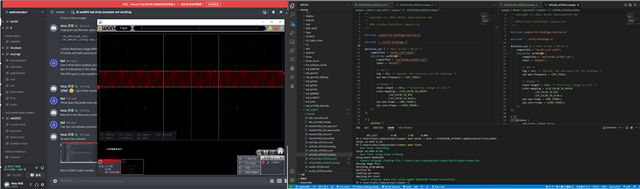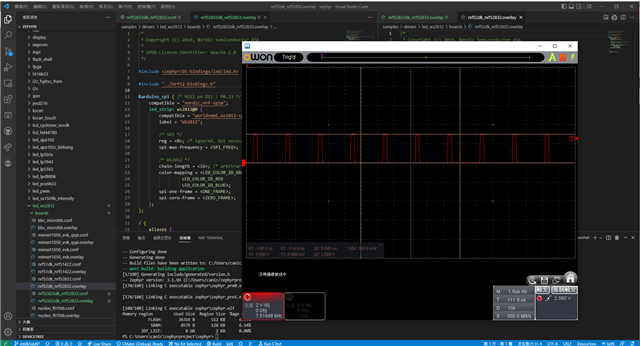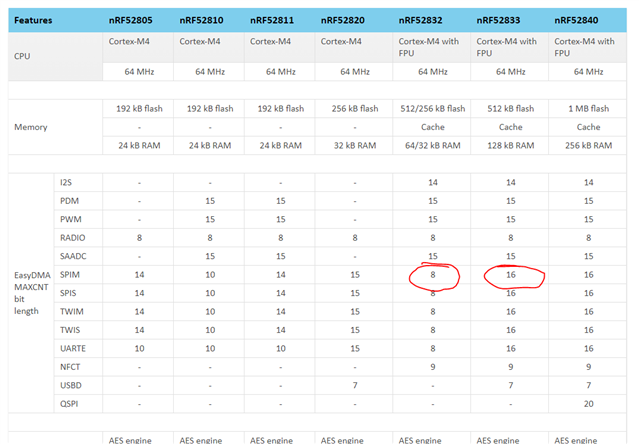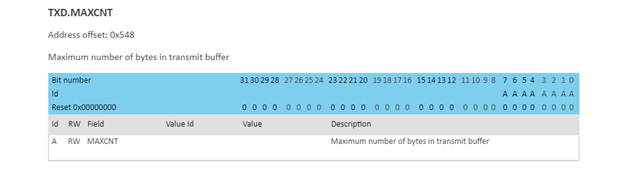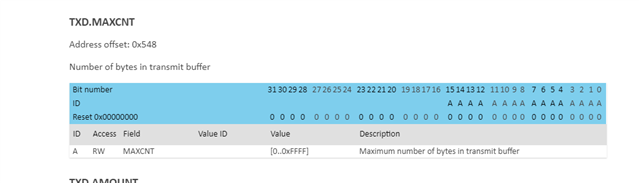Hi Nordic,
I am using nRf52833-DK with zephry, an now I'm tring to drive ws2812 led strip.
I notice that there is no nRf52833-DK example in zephyr/samples/drivers/led_ws2812/boards.
So I copy y nrf52dk_nrf52832.conf and nrf52dk_nrf52832.overlay to same path , and rename to nrf52833dk_nrf52833.conf and nrf52833dk_nrf52833.overlay.
Here is the example build wilth "west build -b nrf52dk_nrf52832 samples/drivers/led_ws2812/ --pristine", and it work's well.
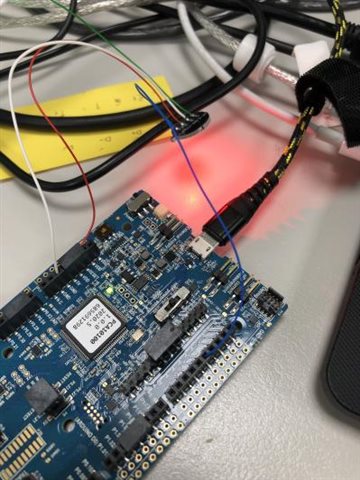
But if I build with " west build -b nrf52833dk_nrf52833 samples/drivers/led_ws2812/ --pristine", it not working like in video.
Is any way to fix it?