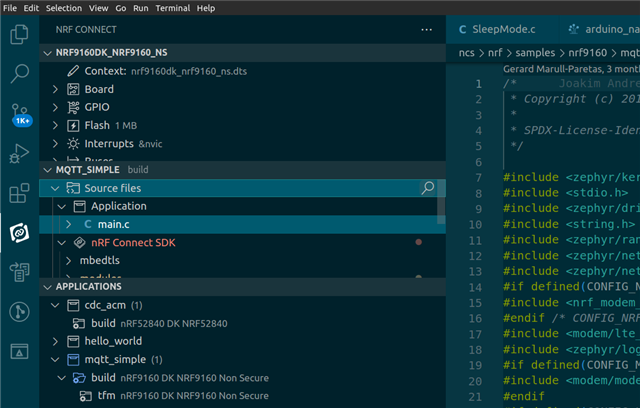Hi Nordic
How to find match case of a keyword or sentence in whole solution at VS code?
Before ncs v2.0.0, we had option to select SES IDE to find match case.
However, ncs v2.0.0 no longer supported SES.
My question is how to do the same job at VS code?
EX:
At ncs v1.9.1 mqtt_simple sample, I want to find match case of "CONFIG_LTE_AUTO_INIT_AND_CONNECT"
For Segger Embedde studio, we can use "Find And Replace" panel to find all match case in whole solution range.