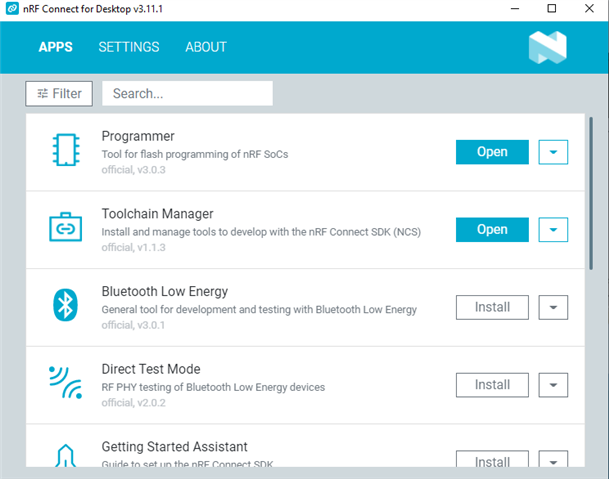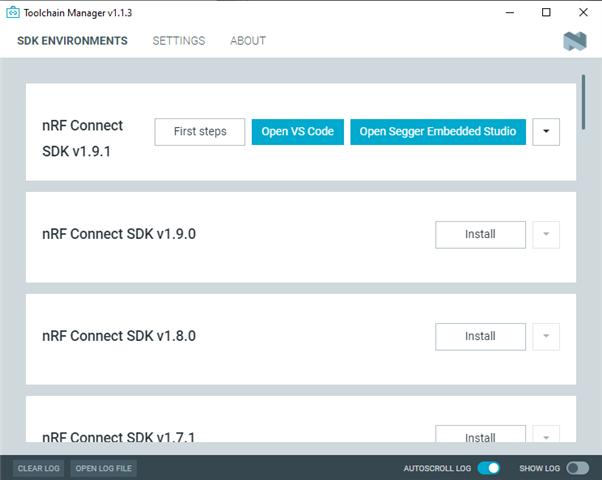We are currently starting a project with a nordic chip. We want to work with the newest SDK (2.x.x). We saw the new SDK 2.0.0 in the nrf Connect for Desktop Toolchain Manager a few weeks ago. But now we didn't see it anymore. We tried on a few differen Pc's. We all have the newest version of the nrf Desktop ( v3.11.1) an the newest Version of the Toolchain Manager (v1.1.3).
Is there an issue with the newest SDK, that it was locked for use at the moment?