Hi,
I´m using the nRF Connect with the Bluetooth Low Energy app on Windows 10. I want to edit the UUID definitions file to add some custom UUIDs, but the application is throwing an error that the file can not be opened.
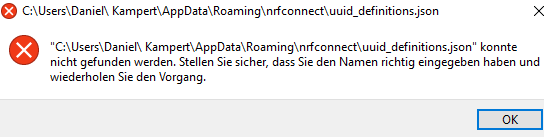
My guess is that the application can not handle spaces in the file path properly, because the complete path contains a space and the file exists under `C:\Users\Daniel Kampert\AppData\Roaming\nrfconnect`.
