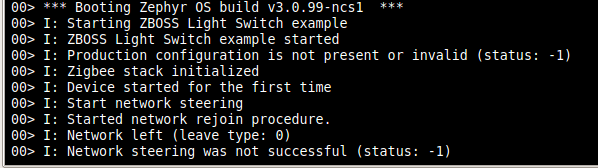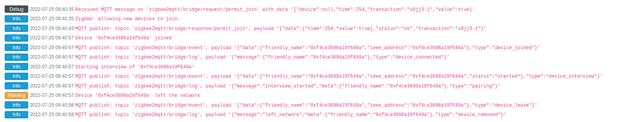Hi everyone.
I am trying to develop our first Zigbee device with a Nordic nRF52840 Dev kit. However, I cannot seem to get past the "hello-world" stage.
I want to flash a example project first before diving into the development to get more familiar with the environment.
Here are the steps I followed:
- Installed nRF Connect for Desktop v3.11.1
- Installed Toolchain Manager and nRF Connect SDK v2.0.0 (latest according to Toolchain Manager)
- All dependencies and plugins are installed on VSCode and I am able to compile and flash.
- I have created a new project (freestanding) with the example Zigbee/light_switch, zigbee/light_bulb and zigbee/template (all have the same error.)
When the board boots up, all seem to work okay. However, when looking at the serial interface I can see that the board keeps on rebooting with the message "ZBOSS Fatal Error Occured". Next, I enabled some debugging options so I can see the stack trace and I get the following message: "Illegal use of the EPSR"
Googling doesn't seem to give me any answers. As a last resort I tried downgrading the Connect SDK to v1.9.1 but it gives me the same result...
Can anyone help me or point me in the right direction (expansive tutorial maybe)?
Thanks in advance.