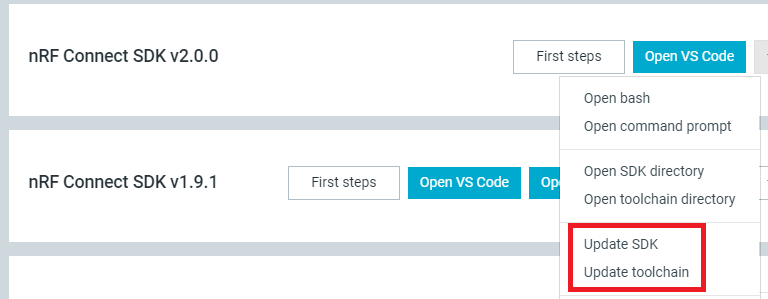Hi,
Trying to run nRF5340 audio kit (as dev_gateway/build_debug) and get the following error
C:\v2.0.0\nrf\applications\nrf5340_audio\tools\buildprog>python buildprog.py -c app -b debug -d gateway
+------------+----------+---------+--------------+---------------------+---------------------+
| snr | snr conn | device | only reboot | core app programmed | core net programmed |
+------------+----------+---------+--------------+---------------------+---------------------+
| 1000 | ←[33mFalse←[0m | headset | Not selected | Not selected | Not selected |
| 1050152930 | ←[32mTrue←[0m | gateway | Not selected | Selected TBD | Not selected |
| 1000 | ←[33mFalse←[0m | headset | Not selected | Not selected | Not selected |
+------------+----------+---------+--------------+---------------------+---------------------+
Invoking build step
Run: west build ../.. -b nrf5340_audio_dk_nrf5340_cpuapp -d ../../build/dev_gateway/build_debug
-- west build: generating a build system
FATAL ERROR: CMake is not installed or cannot be found; cannot build.
Traceback (most recent call last):
File "buildprog.py", line 319, in <module>
__main()
File "buildprog.py", line 302, in __main
__build_module(build_cfg)
File "buildprog.py", line 130, in __build_module
raise Exception("cmake error: " + str(ret_val))
Exception: cmake error: 1
C:\v2.0.0\nrf\applications\nrf5340_audio\tools\buildprog>
Tnx,
Eran.