hello,
I am working on the example ble_central_and_peripheral in nRF51_SDK_8.1.0_b6ed55f.I can connect the device to master control panel in the computer and discover services.But when i tried connecting the device with mobile using the nrf master control panel for android,the device is shown when scanned (including the name,type...)but there is no connect symbol shown alongside for the device.But i could connect a ble_peripheral program with the mobile phone as it has connect symbol shown alongside. Is that due to difference in softdevice(s130 for cental_and_peripheral,s110 for peripheral)??or any other issues??
regards


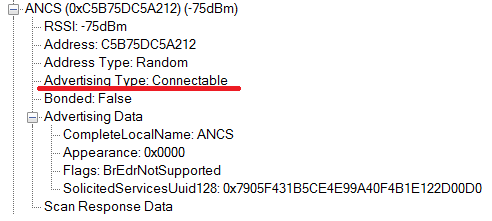 If it is not connectable, this must be changed in the application code.
If it is not connectable, this must be changed in the application code.