I was starting to develop for our own board based on the nRF9160 where we will just be using the LTE-M and while doing so, ran into issues with enabling the LTE. To do a sanity check, I went back to the 'at_client' example in the nRF Connect SDK 2.0.2 and programmed it on. I opened up the LTE Link Monitor v2.0.1 and this is what I'm seeing -- all the status indicators are red or gray:
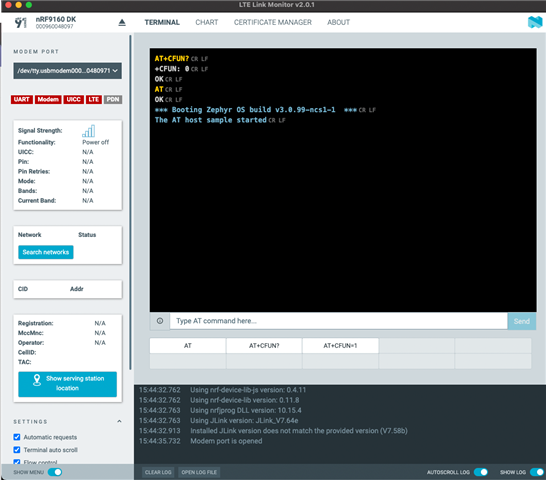
I was able to get the Modem and UICC to turn green *once* by pulling out the SIM card and putting it back in, but then restarted the board and everything is red again. Here is my log file contents:
2022-08-01T21:44:31.667Z DEBUG Application data folder: /Users/user/Library/Application Support/nrfconnect/pc-nrfconnect-linkmonitor 2022-08-01T21:44:32.762Z INFO Using nrf-device-lib-js version: 0.4.11 2022-08-01T21:44:32.762Z INFO Using nrf-device-lib version: 0.11.8 2022-08-01T21:44:32.763Z INFO Using nrfjprog DLL version: 10.15.4 2022-08-01T21:44:32.763Z INFO Using JLink version: JLink_V7.64e 2022-08-01T21:44:32.895Z DEBUG App pc-nrfconnect-linkmonitor v2.0.1 official 2022-08-01T21:44:32.895Z DEBUG App path: /Users/user/.nrfconnect-apps/node_modules/pc-nrfconnect-linkmonitor 2022-08-01T21:44:32.895Z DEBUG nRFConnect 3.11.1, required by the app is (^3.8.0) 2022-08-01T21:44:32.895Z DEBUG nRFConnect path: /Applications/nRF Connect for Desktop.app/Contents/Resources/app.asar 2022-08-01T21:44:32.895Z DEBUG HomeDir: /Users/user 2022-08-01T21:44:32.895Z DEBUG TmpDir: /var/folders/0l/h7c0fmrn2s99zfj4sb1qlk_r0000gn/T/ 2022-08-01T21:44:32.913Z INFO Installed JLink version does not match the provided version (V7.58b) 2022-08-01T21:44:35.732Z INFO Modem port is opened 2022-08-01T21:44:35.759Z DEBUG modem >> AT+CFUN? 2022-08-01T21:44:35.801Z DEBUG modem << +CFUN: 0 2022-08-01T21:44:35.804Z DEBUG modem << OK 2022-08-01T21:44:40.573Z DEBUG modem >> AT 2022-08-01T21:44:40.585Z DEBUG modem << OK 2022-08-01T21:44:51.655Z DEBUG modem << *** Booting Zephyr OS build v3.0.99-ncs1-1 *** 2022-08-01T21:44:51.676Z DEBUG modem << The AT host sample started 2022-08-01T21:45:13.078Z DEBUG modem >> AT+CFUN? 2022-08-01T21:45:13.088Z DEBUG modem << +CFUN: 0 2022-08-01T21:45:13.125Z DEBUG modem << OK 2022-08-01T21:45:14.661Z DEBUG modem >> AT+CFUN=1 2022-08-01T21:45:14.705Z DEBUG modem << OK 2022-08-01T21:45:48.294Z DEBUG modem >> AT+COPS=? 2022-08-01T21:48:48.295Z ERROR Network search failed: Error: 'AT+COPS=? ' timed out
What could possibly be going wrong here? I thought I was just configuring our new project incorrectly, but now using the 'at_client' example I get the same behavior.


