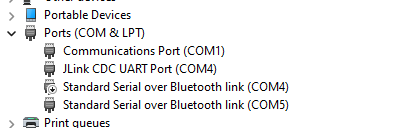Hey guys, I was looking for a similar issue, however, I haven't found something like this (maybe I am searching for a case similar to this in a wrong way)
But essentially, I have a nRF52840 DK board (and also have a nRF52 DK board) both on this computer are capable of flash and debugging applications, however, the JLink CDC UART Port is not working properly and I can't see the logs in any example/code in nRF5 SDK (or nRF Connect SDK) that uses the UART Port of the development kits that I have.
I have another laptop where I do not have this problem, but I really would like to solve this problem on this computer without needing to go to my other workstation.
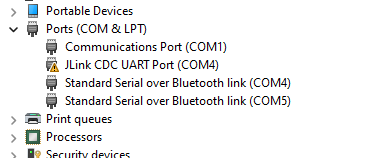
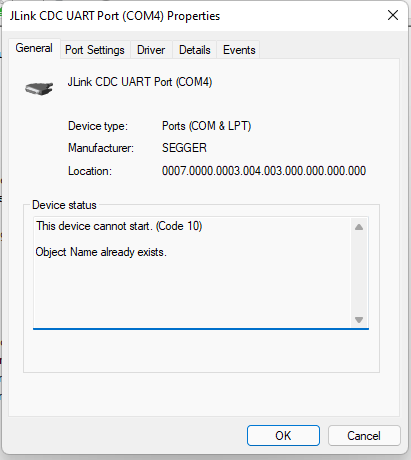
I uninstalled nRF Command Line Tools and reinstalled and also uninstalled JLink and reinstall it again, my Jlink version is V7.66 and my computer is 64bit Windows 11 Operation system. 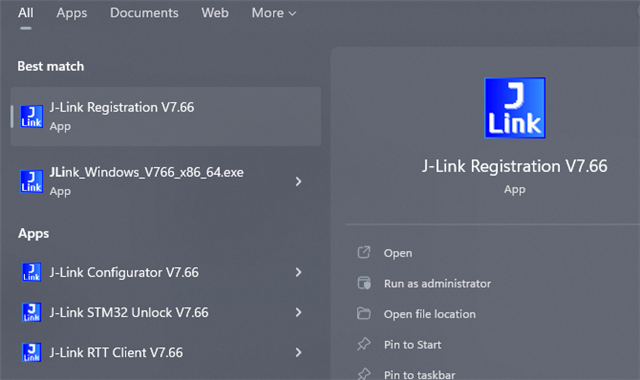
Any tips and suggestions will be welcome, thank you so much for reading this and let me know if you need any other information from me to work on this.