Hello,
windows10 x64.
i have used NCS1.9.1 and NCS1.9.99,now i want update to 2.0.99
how to install NCS2.0.99?
because nRF Connect for Desktop Toolchain manager no 2.0.99,
so i install follow Installing manually — nRF Connect SDK 2.0.99 documentation (nordicsemi.com)
but got error in vscode, even choice folder D:\Program\v2.0.99\zephyr-sdk-0.15.0-rc1\
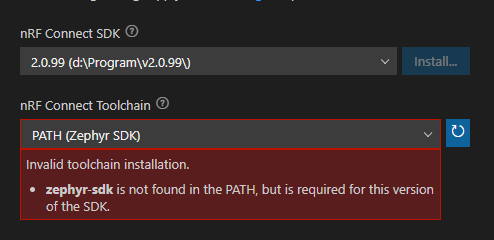
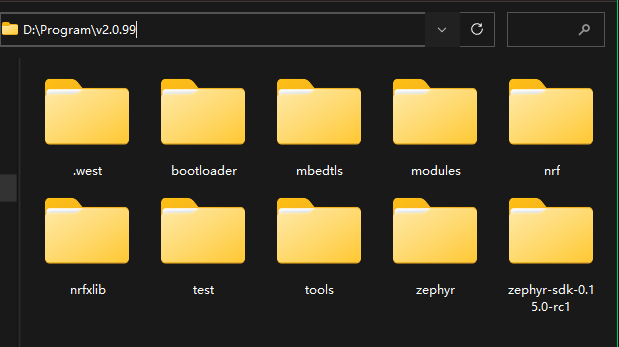
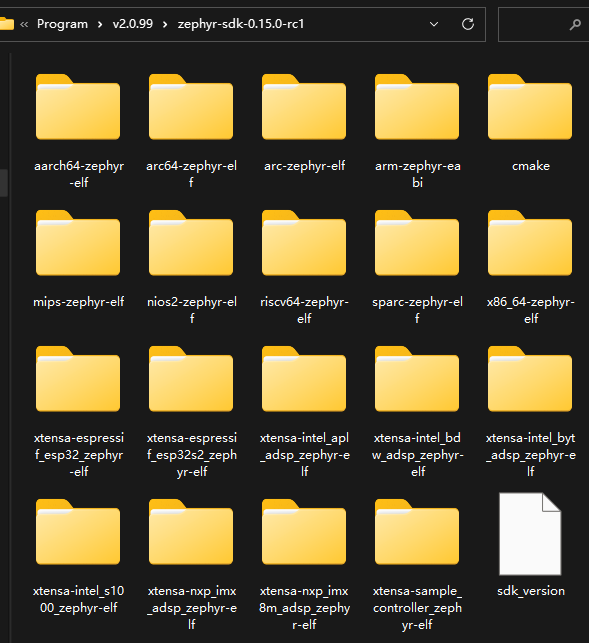
environment variable
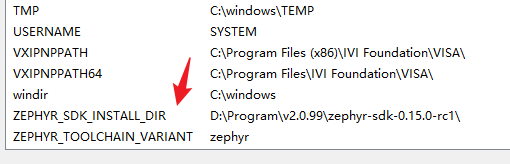
system path
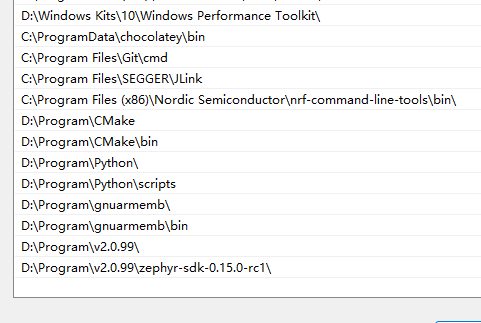
and i have run cmd.exe
D:\Program\v2.0.99>pip3 install west
D:\Program\v2.0.99>west update
D:\Program\v2.0.99>west zephyr-export
D:\Program\v2.0.99>zephyr-sdk-0.15.0-rc1\setup.cmd
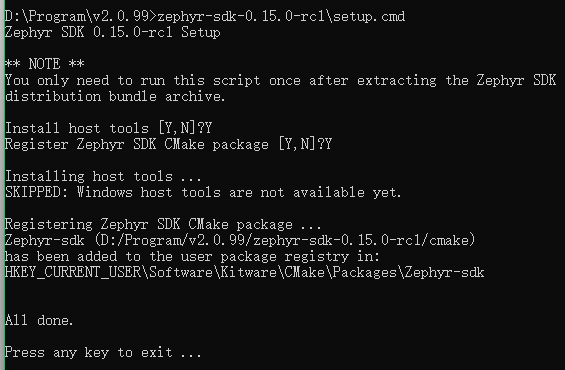
D:\Program\v2.0.99>pip3 install -r zephyr/scripts/requirements.txt D:\Program\v2.0.99>pip3 install -r nrf/scripts/requirements.txt D:\Program\v2.0.99>pip3 install -r bootloader/mcuboot/scripts/requirements.txt
then remove nrf connect for vscode, and remove vscode,
then reinstall VSCodeUserSetup-x64-1.70.0-insider
Best regards
