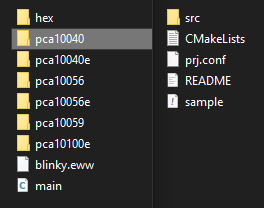Hello,
We developed a large nRF52840 application using SES + nRF5_SDK_17.1.0, now we would like to migrate to nRF Connect + VS Code.
No problems setting up nRF Connect + VS Code, very good tutorial. But now the question is:
How to migrate an existing SES project (let’s say ‘examples/peripheral/blinky’) to nRF Connect + VS Code?
The tutorial “nRF Connect for VS Code - Migrating from other IDEs to VS Code” does not work. Even when video shows a SES project, it does not seem to expect a *.emProject file to import.
At the end, I am not able to find any procedure to import any nRF5_SDK_17.1.0 example to nRF Connect + VS Code.
Thank you.