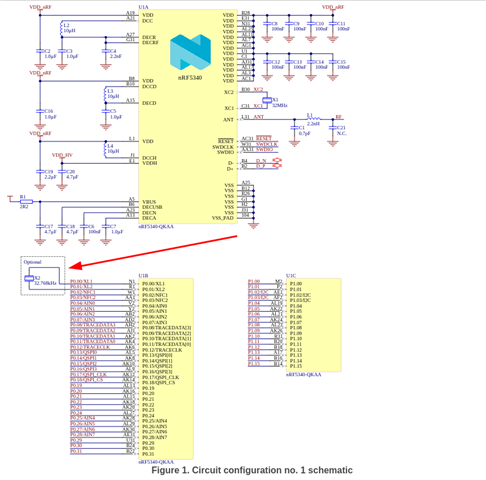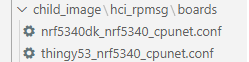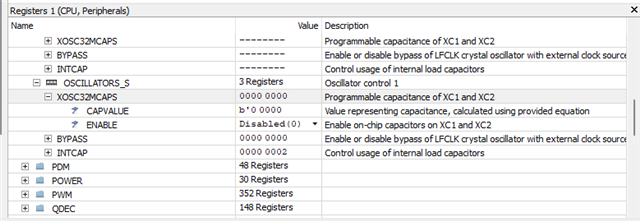Hello,
I am having an issue with board bring up for a custom board I developed using the nrf5340 processor.
I have created firmware based off the peripheral_uart sample that works on the nrf5340-dk.
My issue is my code is in bt_enable() only on the custom board, the code works perfectly fine on the dk board.
It appears there is something wrong within the communication between the app and network core. When I step through the bt_enable function it looks like we are hung up in the following lines of code:
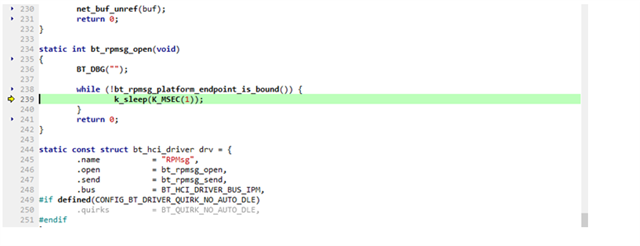
In the past I have been able to unlock the network core when running into issues on the dk boards with the following recovery/unlock commands but that didn’t seem to remedy the issue:
nrfjprog -f NRF53 --coprocessor CP_NETWORK --recover
nrfjprog -f NRF53 --coprocessor CP_NETWORK --program merged_CPUNET.hex --chiperase
nrfjprog --pinreset
It looks like quite a few people have had similar issues on the Dev Zone, but I don’t see a lot of answered tickets.
Any help would be appreciated.
Thanks,
Matt