Hi folks,
i followed the "Installing automatically" instructions on a fresh Ubuntu 20.04 installation via the Toolchain Manager to install SDK v2.0.0
https://developer.nordicsemi.com/nRF_Connect_SDK/doc/2.0.0/nrf/gs_assistant.html#gs-assistant
In VS Code i get the following error about a missing nrfjprog but i installed the tools via the nrf-command-line-tools_10.17.2_amd64.deb package:
$ whereis nrfjprog
nrfjprog: /usr/local/bin/nrfjprog /opt/nrf-command-line-tools/bin/nrfjprog
In addition VS Code complains about a "Shell initialization conflicts nRF Connect terminal profile". But its a vanilla Ubuntu 20.04 install and the .bashrc is completely unmodified.
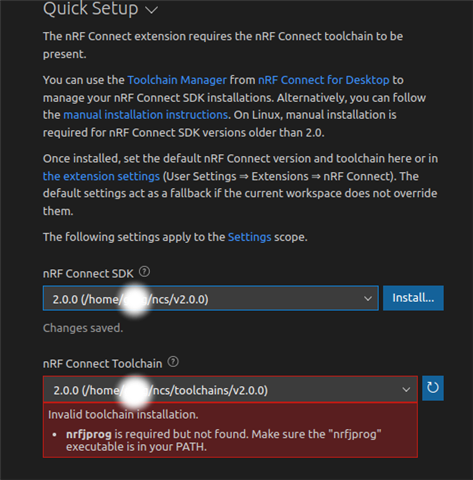
$ code --version
1.70.1
6d9b74a70ca9c7733b29f0456fd8195364076dda
x64
$ lsb_release -a
No LSB modules are available.
Distributor ID: Ubuntu
Description: Ubuntu 20.04.4 LTS
Release: 20.04
Codename: focal
Toolchain Manager v1.1.3
Cheers


