Hi,
I would like to use the NRF52840 dongle (PCA10059) to transfer UART over BLE.
It seems there are some examples available that look promising, but after a day of struggling to find a .hex file or to compile a .hex file myself I'm reaching out to you.
At first I followed the instructions here: https://www.nordicsemi.com/Products/Development-tools/nRF-Connect-for-VS-Code/Tutorials#infotabs however it seems that flashing via VScode is not enabled for the NRF52840 dongle.
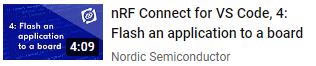
Then I started searching for pre-compiled examples and found instructions here: https://infocenter.nordicsemi.com/index.jsp?topic=%2Fcom.nordic.infocenter.sdk5.v15.0.0%2Fgetting_started_precompiled.html&cp=8_5_4_1_0
I downloaded nRF5_SDK_17.1.0_ddde560.zip and it does include some examples that might have the functionality I'm looking for.
I would like to flash this example to NRF52840 dongle (PCA10059) nRF5_SDK_17.1.0_ddde560\examples\ble_peripheral\ble_app_uart\hex\ but there seems no pre-compiled .hex file for this hardware.
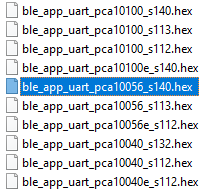
I tried to flash ble_app_uart_pca10056_s140.hex using the programmer in the nRFconnect app, and while it seems to have transferred to the NRF52840 dongle.
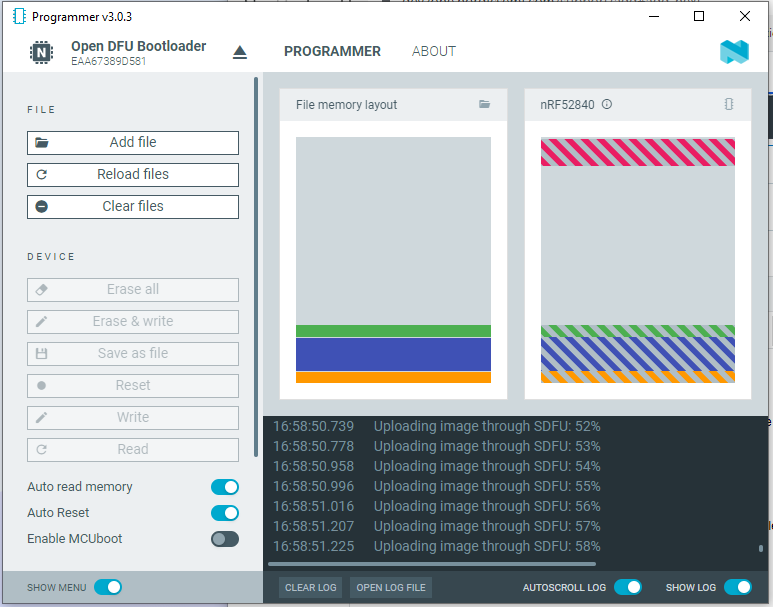
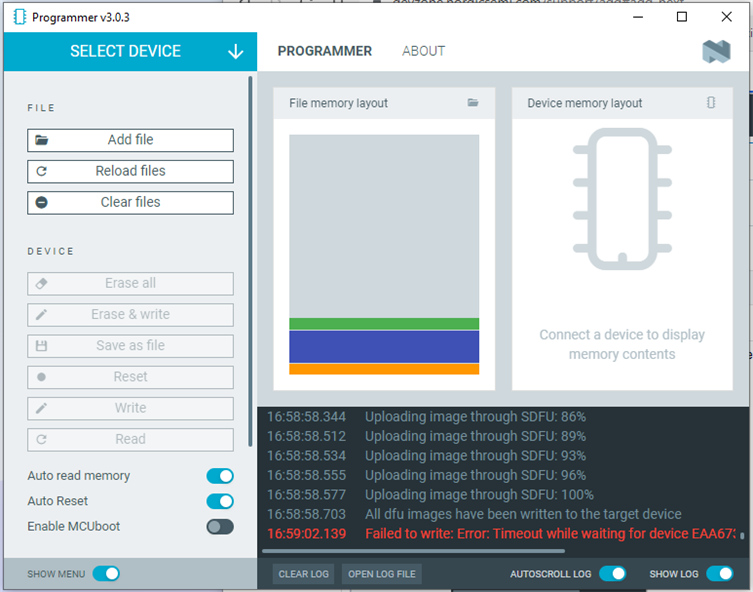
I'm able to find the NRF52840 dongle using the nRFconnect app (on android).
And I'm able to send a value on the RX Characteristic.
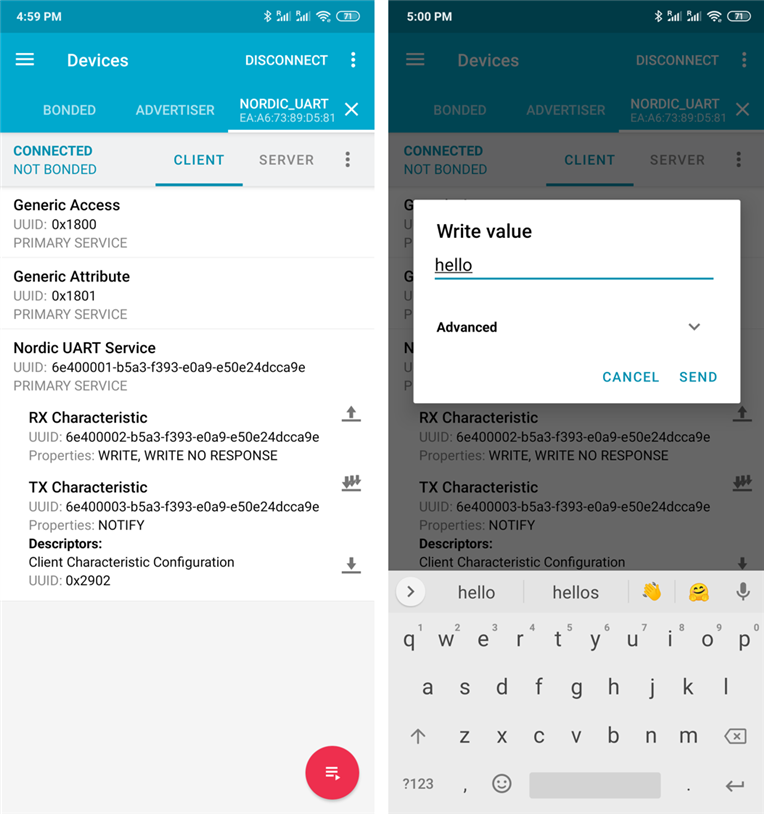
However the NRF52840 dongle is not showing up as COM port under my PC.
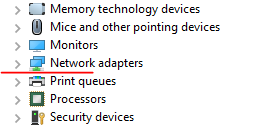
I also tried adding the dongle to my PC by searching / adding a new Bluetooth device, but there the dongle does not show up as a device that I can add.
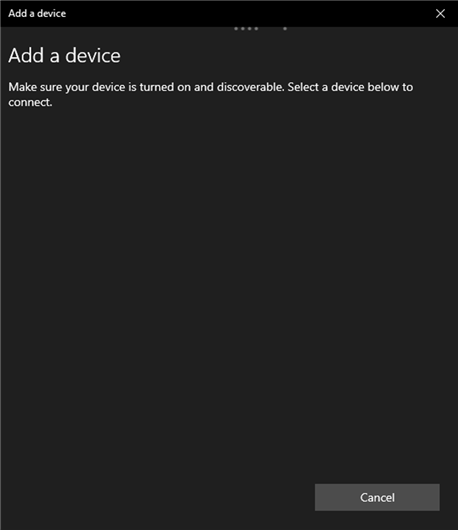
Probably this would not help, but I also enabled a COM port on my PC that should show incoming Bluetooth data.
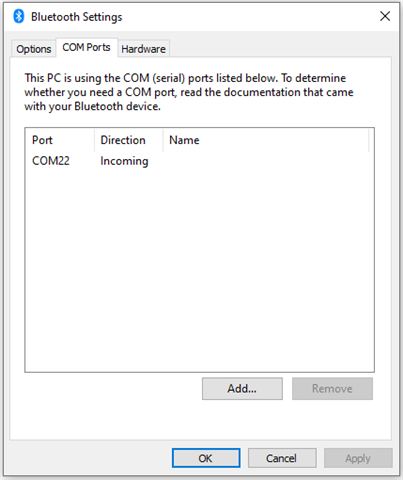
So after this I gave up... and I hope you can help me further.
Many thanks,
Kind regards,
Coen


