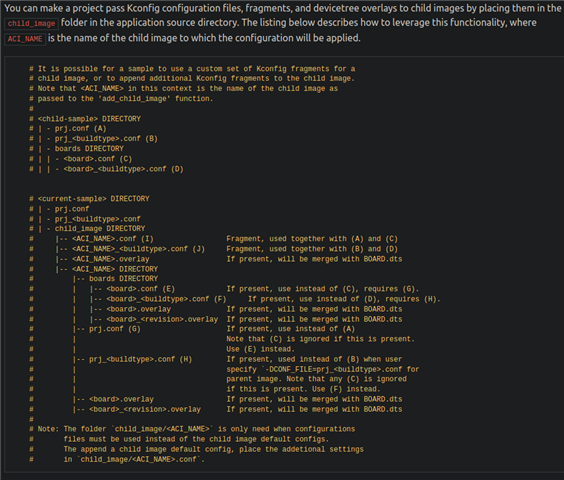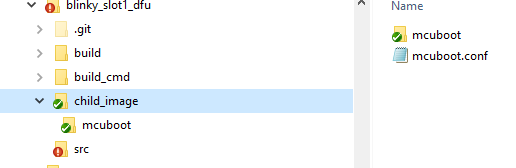Hi,
I was able to get the DFU system working by CONFIG_BOOTLOADER_MCUBOOT=y.
I notice that the default mcuboot update methode is using the scratch partition. According to the documentation of MCUboot, an alternative is direct-xip mode.
The problem of flashing the image into the right (not used) slot is been taken care of.
How do I select the direct-xip mode? I tried setting
Do I need to re-build the bootloader itself with some setting to use direct-xip mode?