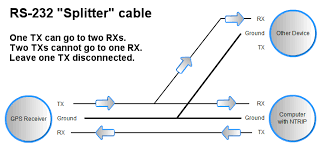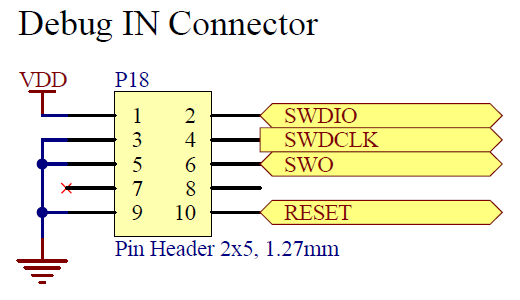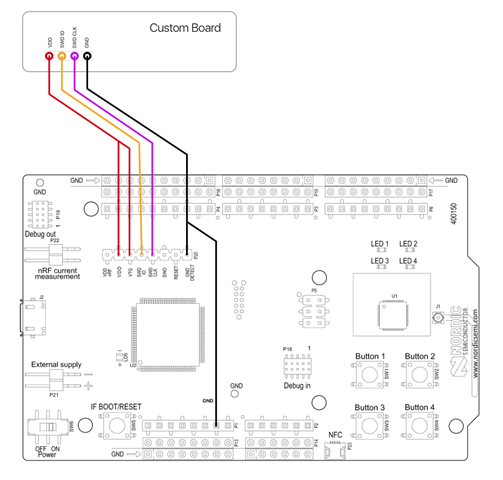Good Morning people.
I'm developing a module with the soic nrf52832 and I'm having doubts about the electrical schematic of the UART communication with another MCU.
I analyzed the electrical schematic of the PCA10040-nRF52832 development kit and realized that only pins P0.05(RTS), P0.06(TXD), P0.07(CTS) and P0.08(RXD) are used for serial communication.
In my case I'll have to use all these pins or just need to consider the TX and RX pins.
And for what server the RTS and CTS?
My other question is if it is possible to use the development kit as a recorder of the module that I am developing, I saw that there is a Debug in pins?