Hi, I was trying to test the location sample on my custom board that has an nrf9160 chip. I did everything in this link: https://docs.nrfcloud.com/Guides/GettingStarted/Devices/#securely-generating-credentials-on-the-nrf9160, but when I tried to run the nrf Location sample, it gave me this error:
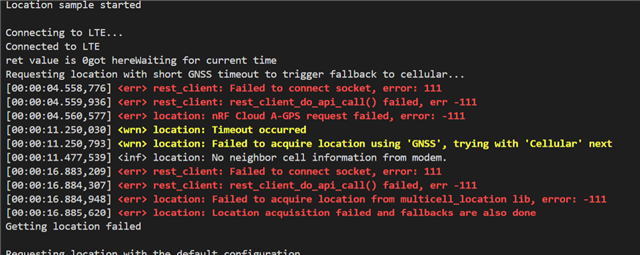
When I was following the steps described in the "securely generating credentials on the nRF9160" section in https://docs.nrfcloud.com/Guides/GettingStarted/Devices/#securely-generating-credentials-on-the-nrf9160, for step 6, the AT command I was sending to my custom boards over UART was "AT%CMNG=0,16842753,1,\"-----BEGIN CERTIFICATE-----\r\nMIIBZjCCAQ0CFEIJ8...-----END CERTIFICATE-----\"\r\n", so I was using \r\n to indicate line breaks in the certificate pem file, and I also used \r\n to indicate the end of an AT command, and I was wondering if this is ok.
Besides, for step 8, I was wondering if I need to provision the devices using the "ProvisionDevices" endpoint, and my device needs to appear and be connected on the nRF cloud, in order for the location sample to work. Since I noticed the location sample only uses the nRF cloud REST API, I only registered the public key using the "RegisterPublicKeys" endpoint. Also I didn't specify my nRF cloud API key and my device ID in my location sample codes , and I was wondering if that is what caused the program to fail.
Following the steps in https://docs.nrfcloud.com/Guides/GettingStarted/Devices/#securely-generating-credentials-on-the-nrf9160 is pretty much all I did. I didn't update my modem firmware on my custom boards, since I am not sure how to do that without using the Programmer app in nRF Connect for Desktop. But I doubt that is what caused the issue.
Sorry for this long question, but I am not sure what I did wrong in the process, so I figured I'd be more detailed. If you need any other information, please let me know.


