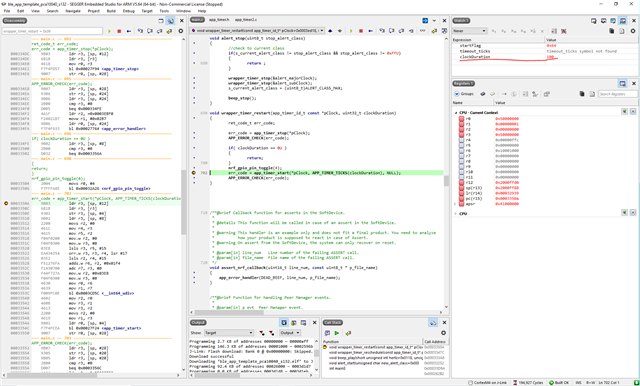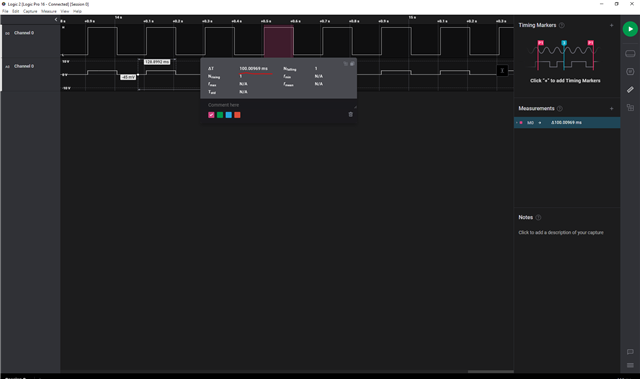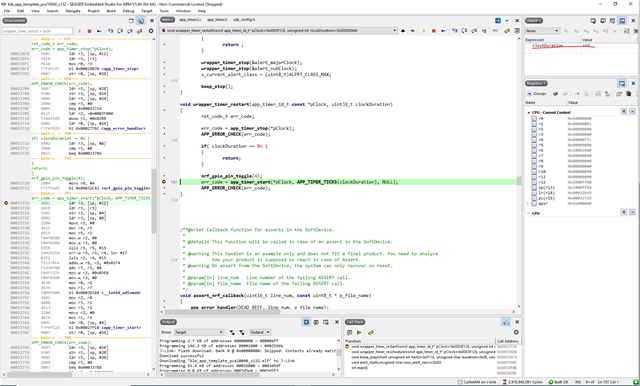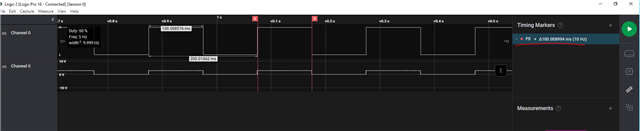Hello I recently updated my project from 17.0.2 to 17.1.0.
I found a problem while checking the full functionality after the update.
In my project, there is a buzzer for an alarm, and it was confirmed that the operation time was doubled.
I'm using app_timer2 for buzzer control, I ask if there are SDK fixes related to app_timer2.
In the code I wrote, it is enough to input the buzzer operation time by 1/2, but I would like to know the fundamental solution.
I'll be waiting for the reply.