Hello,
I'm am trying to use the UART0 bus on the network core at the address:
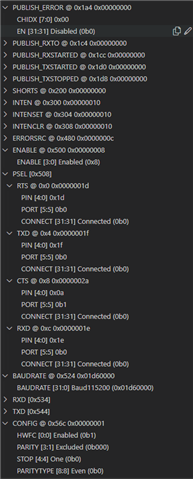
Hello,
I'm am trying to use the UART0 bus on the network core at the address:
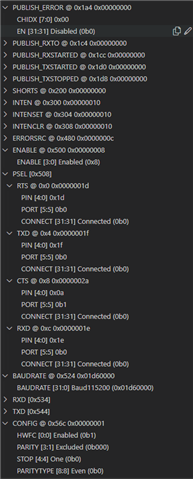
Hi,
Which SDK version are you using? The pins need to be forwarded to the network core, something which is very easy on v2.0.0 and newer, but slightly more complicated on older versions.
Hi,
Thank you for the quick reply, I am using the lastest SDK version V2.0.2
Ok. Since v2.0.0 we started using pinctrl, so the way you should set up your overlay file is slightly different.
If you are building your network core image as a child image, you need to create a folder named "child_image" in your project and place the overlay file for the network core there. It should have the name of the project running on the network core, for example hci_rpmsg.overlay
The network core overlay file should look something like this:
&pinctrl {
uart0_default_alt: uart0_default_alt {
group1 {
psels = <NRF_PSEL(UART_TX, 0, 31)>,
<NRF_PSEL(UART_RTS, 0, 29)>;
};
group2 {
psels = <NRF_PSEL(UART_RX, 0, 30)>,
<NRF_PSEL(UART_CTS, 1, 10)>;
bias-pull-up;
};
};
uart0_sleep_alt: uart0_sleep_alt {
group1 {
psels = <NRF_PSEL(UART_TX, 0, 31)>,
<NRF_PSEL(UART_RX, 0, 30)>,
<NRF_PSEL(UART_RTS, 0, 29)>,
<NRF_PSEL(UART_CTS, 1, 10)>;
low-power-enable;
};
};
};
&uart0 {
status = "okay";
current-speed = <115200>;
pinctrl-0 = <&uart0_default_alt>;
pinctrl-1 = <&uart0_sleep_alt>;
pinctrl-names = "default", "sleep";
};
You will also need an overlay file for the application core, placed in the project folder or a "boards" folder.
This is to forward the required pins to the network core:
&gpio_fwd {
compatible = "nordic,nrf-gpio-forwarder";
status = "okay";
uart {
gpios = <&gpio0 31 0>, <&gpio0 30 0>, <&gpio0 29 0>, <&gpio1 10 0>;
};
};Ok. Since v2.0.0 we started using pinctrl, so the way you should set up your overlay file is slightly different.
If you are building your network core image as a child image, you need to create a folder named "child_image" in your project and place the overlay file for the network core there. It should have the name of the project running on the network core, for example hci_rpmsg.overlay
The network core overlay file should look something like this:
&pinctrl {
uart0_default_alt: uart0_default_alt {
group1 {
psels = <NRF_PSEL(UART_TX, 0, 31)>,
<NRF_PSEL(UART_RTS, 0, 29)>;
};
group2 {
psels = <NRF_PSEL(UART_RX, 0, 30)>,
<NRF_PSEL(UART_CTS, 1, 10)>;
bias-pull-up;
};
};
uart0_sleep_alt: uart0_sleep_alt {
group1 {
psels = <NRF_PSEL(UART_TX, 0, 31)>,
<NRF_PSEL(UART_RX, 0, 30)>,
<NRF_PSEL(UART_RTS, 0, 29)>,
<NRF_PSEL(UART_CTS, 1, 10)>;
low-power-enable;
};
};
};
&uart0 {
status = "okay";
current-speed = <115200>;
pinctrl-0 = <&uart0_default_alt>;
pinctrl-1 = <&uart0_sleep_alt>;
pinctrl-names = "default", "sleep";
};
You will also need an overlay file for the application core, placed in the project folder or a "boards" folder.
This is to forward the required pins to the network core:
&gpio_fwd {
compatible = "nordic,nrf-gpio-forwarder";
status = "okay";
uart {
gpios = <&gpio0 31 0>, <&gpio0 30 0>, <&gpio0 29 0>, <&gpio1 10 0>;
};
};Perfect ! it is working ! loss more than a day trying to figure out my issue I was missing the gpio_fwd. thank you a lot!
Great to hear!
Don't hesitate to open a ticket if you have any other questions. We are happy to help!