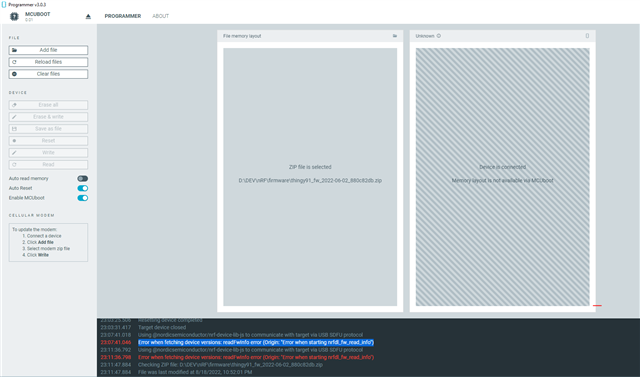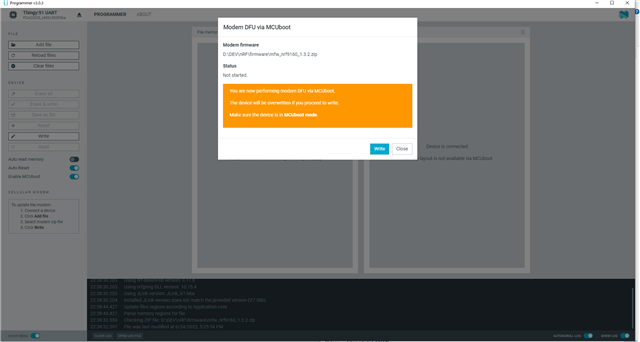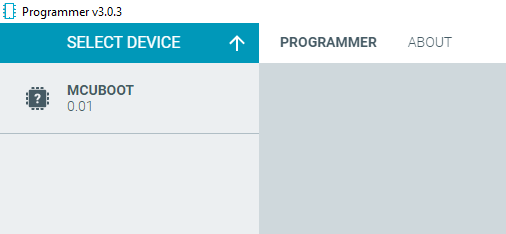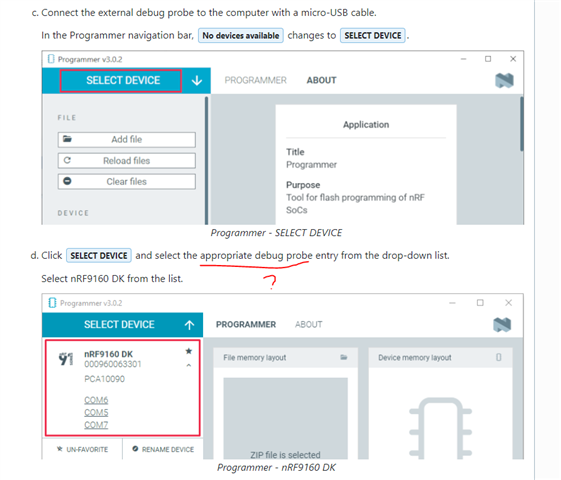Hello,
Somehow my thingy91 is no longer working so I decided to flash it from the beginning.
I put it in MCUboot mode ( holding SW4 and turning on the device)
in Programmer v3.0.3 I see the Thing91 and connect to it and then get the following error
Error when fetching device versions: readFwInfo error (Origin: "Error when starting nrfdl_fw_read_info")
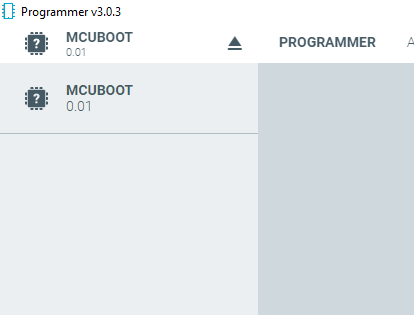
Then the Programmer tool doesn't give me the right to write.
How could I fix this issue ?
I have nrf9160 dk that is working OK, and would use it to flash the thingy if needed but I can't find a full guide for that.
Please advice