I currently work with the nRF5 17.0.2 SDK on the either the nrf52 DK or nrf52840 DK
Currently I want to implement legacy pairing with OOB but not through NFC, the OOB key will be obtained through another method. Also I want to do only pairing but not bonding.
At the moment, I have taken the ble_app_hrs example and implemented OOB pairing with a fixed static OOB key for authentication. However, I am having issues actually testing my implementation using both the nrf connect Desktop and the nrf connect android app.
the static OOB key used is:
static ble_advdata_tk_value_t m_oob_auth_key = {
.tk = {0x35, 0x34, 0x33, 0x32, 0x31, 0x30, 0x39, 0x38, 0x37, 0x36, 0x35, 0x34, 0x33, 0x32, 0x31, 0x30}
};
When trying to test with nrf connect Desktop, I keep running into the issue "Authentication failed with status BLE_GAP_SEC_STATUS_CONFIRM_VALUE", even though I'm sure that I entered the fixed OOB key correctly. I wasn't sure if the input was HEX or ASCII but I tried both forms. Below are pictures that show roughly what I did:
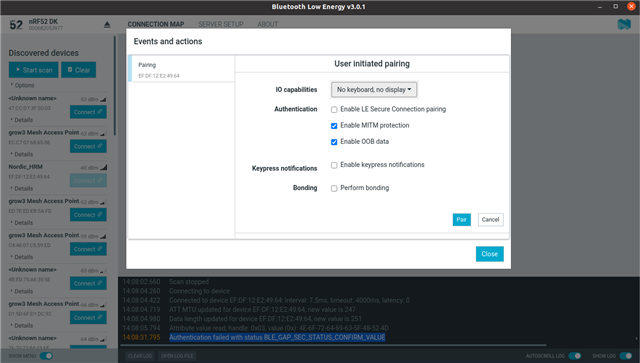
then:
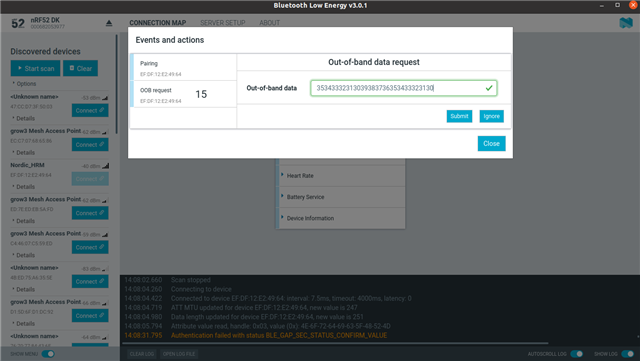
and then the error

When I tried to test it with the nrf connect mobile app I just had no idea where to start, the OOB input screen just never shows up and I have no clue what is happening there.
However, I do think my implementation is probably correct, I did a third option to test, which was taking the central example ble_app_hrs_c and implementing letting it support OOB pairing, and in that case it worked, although I hardly think this is a good way to verify my implementation and my end product goal in mind is OOB legacy pairing with my company's own android APP. But in any case here is my code, and the I marked I think most of my edits to the original example with /***ADDED CODE ****/.
main.c for ble_app_hrs (peripheral):
/**
* Copyright (c) 2014 - 2020, Nordic Semiconductor ASA
*
* All rights reserved.
*
* Redistribution and use in source and binary forms, with or without modification,
* are permitted provided that the following conditions are met:
*
* 1. Redistributions of source code must retain the above copyright notice, this
* list of conditions and the following disclaimer.
*
* 2. Redistributions in binary form, except as embedded into a Nordic
* Semiconductor ASA integrated circuit in a product or a software update for
* such product, must reproduce the above copyright notice, this list of
* conditions and the following disclaimer in the documentation and/or other
* materials provided with the distribution.
*
* 3. Neither the name of Nordic Semiconductor ASA nor the names of its
* contributors may be used to endorse or promote products derived from this
* software without specific prior written permission.
*
* 4. This software, with or without modification, must only be used with a
* Nordic Semiconductor ASA integrated circuit.
*
* 5. Any software provided in binary form under this license must not be reverse
* engineered, decompiled, modified and/or disassembled.
*
* THIS SOFTWARE IS PROVIDED BY NORDIC SEMICONDUCTOR ASA "AS IS" AND ANY EXPRESS
* OR IMPLIED WARRANTIES, INCLUDING, BUT NOT LIMITED TO, THE IMPLIED WARRANTIES
* OF MERCHANTABILITY, NONINFRINGEMENT, AND FITNESS FOR A PARTICULAR PURPOSE ARE
* DISCLAIMED. IN NO EVENT SHALL NORDIC SEMICONDUCTOR ASA OR CONTRIBUTORS BE
* LIABLE FOR ANY DIRECT, INDIRECT, INCIDENTAL, SPECIAL, EXEMPLARY, OR
* CONSEQUENTIAL DAMAGES (INCLUDING, BUT NOT LIMITED TO, PROCUREMENT OF SUBSTITUTE
* GOODS OR SERVICES; LOSS OF USE, DATA, OR PROFITS; OR BUSINESS INTERRUPTION)
* HOWEVER CAUSED AND ON ANY THEORY OF LIABILITY, WHETHER IN CONTRACT, STRICT
* LIABILITY, OR TORT (INCLUDING NEGLIGENCE OR OTHERWISE) ARISING IN ANY WAY OUT
* OF THE USE OF THIS SOFTWARE, EVEN IF ADVISED OF THE POSSIBILITY OF SUCH DAMAGE.
*
*/
/** @example examples/ble_peripheral/ble_app_hrs/main.c
*
* @brief Heart Rate Service Sample Application main file.
*
* This file contains the source code for a sample application using the Heart Rate service
* (and also Battery and Device Information services). This application uses the
* @ref srvlib_conn_params module.
*/
#include <stdint.h>
#include <string.h>
#include "nordic_common.h"
#include "nrf.h"
#include "nrf_sdm.h"
#include "app_error.h"
#include "ble.h"
#include "ble_err.h"
#include "ble_hci.h"
#include "ble_srv_common.h"
#include "ble_advdata.h"
#include "ble_advertising.h"
#include "ble_bas.h"
#include "ble_hrs.h"
#include "ble_dis.h"
#include "ble_conn_params.h"
#include "sensorsim.h"
#include "nrf_sdh.h"
#include "nrf_sdh_ble.h"
#include "nrf_sdh_soc.h"
#include "app_timer.h"
#include "bsp_btn_ble.h"
#include "peer_manager.h"
#include "peer_manager_handler.h"
#include "fds.h"
#include "nrf_ble_gatt.h"
#include "nrf_ble_lesc.h"
#include "nrf_ble_qwr.h"
#include "ble_conn_state.h"
#include "nrf_pwr_mgmt.h"
#include "nrf_log.h"
#include "nrf_log_ctrl.h"
#include "nrf_log_default_backends.h"
#define DEVICE_NAME "Nordic_HRM" /**< Name of device. Will be included in the advertising data. */
#define MANUFACTURER_NAME "NordicSemiconductor" /**< Manufacturer. Will be passed to Device Information Service. */
#define APP_ADV_INTERVAL 300 /**< The advertising interval (in units of 0.625 ms. This value corresponds to 187.5 ms). */
#define APP_ADV_DURATION 18000 /**< The advertising duration (180 seconds) in units of 10 milliseconds. */
#define APP_BLE_CONN_CFG_TAG 1 /**< A tag identifying the SoftDevice BLE configuration. */
#define APP_BLE_OBSERVER_PRIO 1 /**< Application's BLE observer priority. You shouldn't need to modify this value. */
#define BATTERY_LEVEL_MEAS_INTERVAL APP_TIMER_TICKS(2000) /**< Battery level measurement interval (ticks). */
#define MIN_BATTERY_LEVEL 81 /**< Minimum simulated battery level. */
#define MAX_BATTERY_LEVEL 100 /**< Maximum simulated 7battery level. */
#define BATTERY_LEVEL_INCREMENT 1 /**< Increment between each simulated battery level measurement. */
#define HEART_RATE_MEAS_INTERVAL APP_TIMER_TICKS(1000) /**< Heart rate measurement interval (ticks). */
#define MIN_HEART_RATE 140 /**< Minimum heart rate as returned by the simulated measurement function. */
#define MAX_HEART_RATE 300 /**< Maximum heart rate as returned by the simulated measurement function. */
#define HEART_RATE_INCREMENT 10 /**< Value by which the heart rate is incremented/decremented for each call to the simulated measurement function. */
#define RR_INTERVAL_INTERVAL APP_TIMER_TICKS(300) /**< RR interval interval (ticks). */
#define MIN_RR_INTERVAL 100 /**< Minimum RR interval as returned by the simulated measurement function. */
#define MAX_RR_INTERVAL 500 /**< Maximum RR interval as returned by the simulated measurement function. */
#define RR_INTERVAL_INCREMENT 1 /**< Value by which the RR interval is incremented/decremented for each call to the simulated measurement function. */
#define SENSOR_CONTACT_DETECTED_INTERVAL APP_TIMER_TICKS(5000) /**< Sensor Contact Detected toggle interval (ticks). */
#define MIN_CONN_INTERVAL MSEC_TO_UNITS(400, UNIT_1_25_MS) /**< Minimum acceptable connection interval (0.4 seconds). */
#define MAX_CONN_INTERVAL MSEC_TO_UNITS(650, UNIT_1_25_MS) /**< Maximum acceptable connection interval (0.65 second). */
#define SLAVE_LATENCY 0 /**< Slave latency. */
#define CONN_SUP_TIMEOUT MSEC_TO_UNITS(4000, UNIT_10_MS) /**< Connection supervisory timeout (4 seconds). */
#define FIRST_CONN_PARAMS_UPDATE_DELAY APP_TIMER_TICKS(5000) /**< Time from initiating event (connect or start of notification) to first time sd_ble_gap_conn_param_update is called (5 seconds). */
#define NEXT_CONN_PARAMS_UPDATE_DELAY APP_TIMER_TICKS(30000) /**< Time between each call to sd_ble_gap_conn_param_update after the first call (30 seconds). */
#define MAX_CONN_PARAMS_UPDATE_COUNT 3 /**< Number of attempts before giving up the connection parameter negotiation. */
#define LESC_DEBUG_MODE 0 /**< Set to 1 to use LESC debug keys, allows you to use a sniffer to inspect traffic. */
#define SEC_PARAM_MIN_KEY_SIZE 7 /**< Minimum encryption key size. */
#define SEC_PARAM_MAX_KEY_SIZE 16 /**< Maximum encryption key size. */
#define DEAD_BEEF 0xDEADBEEF /**< Value used as error code on stack dump, can be used to identify stack location on stack unwind. */
BLE_HRS_DEF(m_hrs); /**< Heart rate service instance. */
BLE_BAS_DEF(m_bas); /**< Structure used to identify the battery service. */
NRF_BLE_GATT_DEF(m_gatt); /**< GATT module instance. */
NRF_BLE_QWR_DEF(m_qwr); /**< Context for the Queued Write module.*/
BLE_ADVERTISING_DEF(m_advertising); /**< Advertising module instance. */
APP_TIMER_DEF(m_battery_timer_id); /**< Battery timer. */
APP_TIMER_DEF(m_heart_rate_timer_id); /**< Heart rate measurement timer. */
APP_TIMER_DEF(m_rr_interval_timer_id); /**< RR interval timer. */
APP_TIMER_DEF(m_sensor_contact_timer_id); /**< Sensor contact detected timer. */
static uint16_t m_conn_handle = BLE_CONN_HANDLE_INVALID; /**< Handle of the current connection. */
static bool m_rr_interval_enabled = true; /**< Flag for enabling and disabling the registration of new RR interval measurements (the purpose of disabling this is just to test sending HRM without RR interval data. */
static sensorsim_cfg_t m_battery_sim_cfg; /**< Battery Level sensor simulator configuration. */
static sensorsim_state_t m_battery_sim_state; /**< Battery Level sensor simulator state. */
static sensorsim_cfg_t m_heart_rate_sim_cfg; /**< Heart Rate sensor simulator configuration. */
static sensorsim_state_t m_heart_rate_sim_state; /**< Heart Rate sensor simulator state. */
static sensorsim_cfg_t m_rr_interval_sim_cfg; /**< RR Interval sensor simulator configuration. */
static sensorsim_state_t m_rr_interval_sim_state; /**< RR Interval sensor simulator state. */
static ble_uuid_t m_adv_uuids[] = /**< Universally unique service identifiers. */
{
{BLE_UUID_HEART_RATE_SERVICE, BLE_UUID_TYPE_BLE},
{BLE_UUID_BATTERY_SERVICE, BLE_UUID_TYPE_BLE},
{BLE_UUID_DEVICE_INFORMATION_SERVICE, BLE_UUID_TYPE_BLE}
};
/***ADDED CODE ****/
static ble_advdata_tk_value_t m_oob_auth_key = {
.tk = {0x35, 0x34, 0x33, 0x32,
0x31, 0x30, 0x39, 0x38,
0x37, 0x36, 0x35, 0x34,
0x33, 0x32, 0x31, 0x30}
};
//05040302010009080706050403020100
//00010203040506070809000102030405
//35343332313039383736353433323130
ble_gap_sec_params_t m_sec_params;
/***ADDED CODE ****/
/**@brief Callback function for asserts in the SoftDevice.
*
* @details This function will be called in case of an assert in the SoftDevice.
*
* @warning This handler is an example only and does not fit a final product. You need to analyze
* how your product is supposed to react in case of Assert.
* @warning On assert from the SoftDevice, the system can only recover on reset.
*
* @param[in] line_num Line number of the failing ASSERT call.
* @param[in] file_name File name of the failing ASSERT call.
*/
void assert_nrf_callback(uint16_t line_num, const uint8_t * p_file_name)
{
app_error_handler(DEAD_BEEF, line_num, p_file_name);
}
/**@brief Clear bond information from persistent storage.
*/
static void delete_bonds(void)
{
ret_code_t err_code;
NRF_LOG_INFO("Erase bonds!");
err_code = pm_peers_delete();
APP_ERROR_CHECK(err_code);
}
/**@brief Function for starting advertising.
*/
void advertising_start(bool erase_bonds)
{
if (erase_bonds == true)
{
delete_bonds();
// Advertising is started by PM_EVT_PEERS_DELETE_SUCCEEDED event.
}
else
{
ret_code_t err_code;
err_code = ble_advertising_start(&m_advertising, BLE_ADV_MODE_FAST);
//APP_ERROR_CHECK(err_code);
}
}
/**@brief Function for handling Peer Manager events.
*
* @param[in] p_evt Peer Manager event.
*/
static void pm_evt_handler(pm_evt_t const * p_evt)
{
pm_handler_on_pm_evt(p_evt);
pm_handler_flash_clean(p_evt);
switch (p_evt->evt_id)
{
case PM_EVT_PEERS_DELETE_SUCCEEDED:
advertising_start(false);
break;
default:
break;
}
}
/**@brief Function for performing battery measurement and updating the Battery Level characteristic
* in Battery Service.
*/
static void battery_level_update(void)
{
ret_code_t err_code;
uint8_t battery_level;
battery_level = (uint8_t)sensorsim_measure(&m_battery_sim_state, &m_battery_sim_cfg);
err_code = ble_bas_battery_level_update(&m_bas, battery_level, BLE_CONN_HANDLE_ALL);
if ((err_code != NRF_SUCCESS) &&
(err_code != NRF_ERROR_INVALID_STATE) &&
(err_code != NRF_ERROR_RESOURCES) &&
(err_code != NRF_ERROR_BUSY) &&
(err_code != BLE_ERROR_GATTS_SYS_ATTR_MISSING)
)
{
APP_ERROR_HANDLER(err_code);
}
}
/**@brief Function for handling the Battery measurement timer timeout.
*
* @details This function will be called each time the battery level measurement timer expires.
*
* @param[in] p_context Pointer used for passing some arbitrary information (context) from the
* app_start_timer() call to the timeout handler.
*/
static void battery_level_meas_timeout_handler(void * p_context)
{
UNUSED_PARAMETER(p_context);
battery_level_update();
}
/**@brief Function for handling the Heart rate measurement timer timeout.
*
* @details This function will be called each time the heart rate measurement timer expires.
* It will exclude RR Interval data from every third measurement.
*
* @param[in] p_context Pointer used for passing some arbitrary information (context) from the
* app_start_timer() call to the timeout handler.
*/
static void heart_rate_meas_timeout_handler(void * p_context)
{
static uint32_t cnt = 0;
ret_code_t err_code;
uint16_t heart_rate;
UNUSED_PARAMETER(p_context);
heart_rate = (uint16_t)sensorsim_measure(&m_heart_rate_sim_state, &m_heart_rate_sim_cfg);
cnt++;
err_code = ble_hrs_heart_rate_measurement_send(&m_hrs, heart_rate);
if ((err_code != NRF_SUCCESS) &&
(err_code != NRF_ERROR_INVALID_STATE) &&
(err_code != NRF_ERROR_RESOURCES) &&
(err_code != NRF_ERROR_BUSY) &&
(err_code != BLE_ERROR_GATTS_SYS_ATTR_MISSING)
)
{
APP_ERROR_HANDLER(err_code);
}
// Disable RR Interval recording every third heart rate measurement.
// NOTE: An application will normally not do this. It is done here just for testing generation
// of messages without RR Interval measurements.
m_rr_interval_enabled = ((cnt % 3) != 0);
}
/**@brief Function for handling the RR interval timer timeout.
*
* @details This function will be called each time the RR interval timer expires.
*
* @param[in] p_context Pointer used for passing some arbitrary information (context) from the
* app_start_timer() call to the timeout handler.
*/
static void rr_interval_timeout_handler(void * p_context)
{
UNUSED_PARAMETER(p_context);
if (m_rr_interval_enabled)
{
uint16_t rr_interval;
rr_interval = (uint16_t)sensorsim_measure(&m_rr_interval_sim_state,
&m_rr_interval_sim_cfg);
ble_hrs_rr_interval_add(&m_hrs, rr_interval);
rr_interval = (uint16_t)sensorsim_measure(&m_rr_interval_sim_state,
&m_rr_interval_sim_cfg);
ble_hrs_rr_interval_add(&m_hrs, rr_interval);
rr_interval = (uint16_t)sensorsim_measure(&m_rr_interval_sim_state,
&m_rr_interval_sim_cfg);
ble_hrs_rr_interval_add(&m_hrs, rr_interval);
rr_interval = (uint16_t)sensorsim_measure(&m_rr_interval_sim_state,
&m_rr_interval_sim_cfg);
ble_hrs_rr_interval_add(&m_hrs, rr_interval);
rr_interval = (uint16_t)sensorsim_measure(&m_rr_interval_sim_state,
&m_rr_interval_sim_cfg);
ble_hrs_rr_interval_add(&m_hrs, rr_interval);
rr_interval = (uint16_t)sensorsim_measure(&m_rr_interval_sim_state,
&m_rr_interval_sim_cfg);
ble_hrs_rr_interval_add(&m_hrs, rr_interval);
}
}
/**@brief Function for handling the Sensor Contact Detected timer timeout.
*
* @details This function will be called each time the Sensor Contact Detected timer expires.
*
* @param[in] p_context Pointer used for passing some arbitrary information (context) from the
* app_start_timer() call to the timeout handler.
*/
static void sensor_contact_detected_timeout_handler(void * p_context)
{
static bool sensor_contact_detected = false;
UNUSED_PARAMETER(p_context);
sensor_contact_detected = !sensor_contact_detected;
ble_hrs_sensor_contact_detected_update(&m_hrs, sensor_contact_detected);
}
/**@brief Function for the Timer initialization.
*
* @details Initializes the timer module. This creates and starts application timers.
*/
static void timers_init(void)
{
ret_code_t err_code;
// Initialize timer module.
err_code = app_timer_init();
APP_ERROR_CHECK(err_code);
// Create timers.
err_code = app_timer_create(&m_battery_timer_id,
APP_TIMER_MODE_REPEATED,
battery_level_meas_timeout_handler);
APP_ERROR_CHECK(err_code);
err_code = app_timer_create(&m_heart_rate_timer_id,
APP_TIMER_MODE_REPEATED,
heart_rate_meas_timeout_handler);
APP_ERROR_CHECK(err_code);
err_code = app_timer_create(&m_rr_interval_timer_id,
APP_TIMER_MODE_REPEATED,
rr_interval_timeout_handler);
APP_ERROR_CHECK(err_code);
err_code = app_timer_create(&m_sensor_contact_timer_id,
APP_TIMER_MODE_REPEATED,
sensor_contact_detected_timeout_handler);
APP_ERROR_CHECK(err_code);
}
/**@brief Function for the GAP initialization.
*
* @details This function sets up all the necessary GAP (Generic Access Profile) parameters of the
* device including the device name, appearance, and the preferred connection parameters.
*/
static void gap_params_init(void)
{
ret_code_t err_code;
ble_gap_conn_params_t gap_conn_params;
ble_gap_conn_sec_mode_t sec_mode;
BLE_GAP_CONN_SEC_MODE_SET_OPEN(&sec_mode);
err_code = sd_ble_gap_device_name_set(&sec_mode,
(const uint8_t *)DEVICE_NAME,
strlen(DEVICE_NAME));
APP_ERROR_CHECK(err_code);
err_code = sd_ble_gap_appearance_set(BLE_APPEARANCE_HEART_RATE_SENSOR_HEART_RATE_BELT);
APP_ERROR_CHECK(err_code);
memset(&gap_conn_params, 0, sizeof(gap_conn_params));
gap_conn_params.min_conn_interval = MIN_CONN_INTERVAL;
gap_conn_params.max_conn_interval = MAX_CONN_INTERVAL;
gap_conn_params.slave_latency = SLAVE_LATENCY;
gap_conn_params.conn_sup_timeout = CONN_SUP_TIMEOUT;
err_code = sd_ble_gap_ppcp_set(&gap_conn_params);
APP_ERROR_CHECK(err_code);
}
/**@brief GATT module event handler.
*/
static void gatt_evt_handler(nrf_ble_gatt_t * p_gatt, nrf_ble_gatt_evt_t const * p_evt)
{
if (p_evt->evt_id == NRF_BLE_GATT_EVT_ATT_MTU_UPDATED)
{
NRF_LOG_INFO("GATT ATT MTU on connection 0x%x changed to %d.",
p_evt->conn_handle,
p_evt->params.att_mtu_effective);
}
ble_hrs_on_gatt_evt(&m_hrs, p_evt);
}
/**@brief Function for initializing the GATT module.
*/
static void gatt_init(void)
{
ret_code_t err_code = nrf_ble_gatt_init(&m_gatt, gatt_evt_handler);
APP_ERROR_CHECK(err_code);
}
/**@brief Function for handling Queued Write Module errors.
*
* @details A pointer to this function will be passed to each service which may need to inform the
* application about an error.
*
* @param[in] nrf_error Error code containing information about what went wrong.
*/
static void nrf_qwr_error_handler(uint32_t nrf_error)
{
APP_ERROR_HANDLER(nrf_error);
}
/**@brief Function for initializing services that will be used by the application.
*
* @details Initialize the Heart Rate, Battery and Device Information services.
*/
static void services_init(void)
{
ret_code_t err_code;
ble_hrs_init_t hrs_init;
ble_bas_init_t bas_init;
ble_dis_init_t dis_init;
nrf_ble_qwr_init_t qwr_init = {0};
uint8_t body_sensor_location;
// Initialize Queued Write Module.
qwr_init.error_handler = nrf_qwr_error_handler;
err_code = nrf_ble_qwr_init(&m_qwr, &qwr_init);
APP_ERROR_CHECK(err_code);
// Initialize Heart Rate Service.
body_sensor_location = BLE_HRS_BODY_SENSOR_LOCATION_FINGER;
memset(&hrs_init, 0, sizeof(hrs_init));
hrs_init.evt_handler = NULL;
hrs_init.is_sensor_contact_supported = true;
hrs_init.p_body_sensor_location = &body_sensor_location;
// Here the sec level for the Heart Rate Service can be changed/increased.
/***ADDED CODE ****/
hrs_init.hrm_cccd_wr_sec = SEC_MITM;
hrs_init.bsl_rd_sec = SEC_MITM;
/***ADDED CODE ****/
err_code = ble_hrs_init(&m_hrs, &hrs_init);
APP_ERROR_CHECK(err_code);
// Initialize Battery Service.
memset(&bas_init, 0, sizeof(bas_init));
bas_init.evt_handler = NULL;
bas_init.support_notification = true;
bas_init.p_report_ref = NULL;
bas_init.initial_batt_level = 100;
/***ADDED CODE ****/
// Here the sec level for the Battery Service can be changed/increased.
bas_init.bl_rd_sec = SEC_MITM;
bas_init.bl_cccd_wr_sec = SEC_MITM;
bas_init.bl_report_rd_sec = SEC_MITM;
/***ADDED CODE ****/
err_code = ble_bas_init(&m_bas, &bas_init);
APP_ERROR_CHECK(err_code);
// Initialize Device Information Service.
memset(&dis_init, 0, sizeof(dis_init));
ble_srv_ascii_to_utf8(&dis_init.manufact_name_str, (char *)MANUFACTURER_NAME);
/***ADDED CODE ****/
dis_init.dis_char_rd_sec = SEC_MITM;
/***ADDED CODE ****/
err_code = ble_dis_init(&dis_init);
APP_ERROR_CHECK(err_code);
}
/**@brief Function for initializing the sensor simulators.
*/
static void sensor_simulator_init(void)
{
m_battery_sim_cfg.min = MIN_BATTERY_LEVEL;
m_battery_sim_cfg.max = MAX_BATTERY_LEVEL;
m_battery_sim_cfg.incr = BATTERY_LEVEL_INCREMENT;
m_battery_sim_cfg.start_at_max = true;
sensorsim_init(&m_battery_sim_state, &m_battery_sim_cfg);
m_heart_rate_sim_cfg.min = MIN_HEART_RATE;
m_heart_rate_sim_cfg.max = MAX_HEART_RATE;
m_heart_rate_sim_cfg.incr = HEART_RATE_INCREMENT;
m_heart_rate_sim_cfg.start_at_max = false;
sensorsim_init(&m_heart_rate_sim_state, &m_heart_rate_sim_cfg);
m_rr_interval_sim_cfg.min = MIN_RR_INTERVAL;
m_rr_interval_sim_cfg.max = MAX_RR_INTERVAL;
m_rr_interval_sim_cfg.incr = RR_INTERVAL_INCREMENT;
m_rr_interval_sim_cfg.start_at_max = false;
sensorsim_init(&m_rr_interval_sim_state, &m_rr_interval_sim_cfg);
}
/**@brief Function for starting application timers.
*/
static void application_timers_start(void)
{
ret_code_t err_code;
// Start application timers.
err_code = app_timer_start(m_battery_timer_id, BATTERY_LEVEL_MEAS_INTERVAL, NULL);
APP_ERROR_CHECK(err_code);
err_code = app_timer_start(m_heart_rate_timer_id, HEART_RATE_MEAS_INTERVAL, NULL);
APP_ERROR_CHECK(err_code);
err_code = app_timer_start(m_rr_interval_timer_id, RR_INTERVAL_INTERVAL, NULL);
APP_ERROR_CHECK(err_code);
err_code = app_timer_start(m_sensor_contact_timer_id, SENSOR_CONTACT_DETECTED_INTERVAL, NULL);
APP_ERROR_CHECK(err_code);
}
/**@brief Function for handling the Connection Parameters Module.
*
* @details This function will be called for all events in the Connection Parameters Module which
* are passed to the application.
* @note All this function does is to disconnect. This could have been done by simply
* setting the disconnect_on_fail config parameter, but instead we use the event
* handler mechanism to demonstrate its use.
*
* @param[in] p_evt Event received from the Connection Parameters Module.
*/
static void on_conn_params_evt(ble_conn_params_evt_t * p_evt)
{
ret_code_t err_code;
if (p_evt->evt_type == BLE_CONN_PARAMS_EVT_FAILED)
{
err_code = sd_ble_gap_disconnect(m_conn_handle, BLE_HCI_CONN_INTERVAL_UNACCEPTABLE);
APP_ERROR_CHECK(err_code);
}
}
/**@brief Function for handling a Connection Parameters error.
*
* @param[in] nrf_error Error code containing information about what went wrong.
*/
static void conn_params_error_handler(uint32_t nrf_error)
{
APP_ERROR_HANDLER(nrf_error);
}
/**@brief Function for initializing the Connection Parameters module.
*/
static void conn_params_init(void)
{
ret_code_t err_code;
ble_conn_params_init_t cp_init;
memset(&cp_init, 0, sizeof(cp_init));
cp_init.p_conn_params = NULL;
cp_init.first_conn_params_update_delay = FIRST_CONN_PARAMS_UPDATE_DELAY;
cp_init.next_conn_params_update_delay = NEXT_CONN_PARAMS_UPDATE_DELAY;
cp_init.max_conn_params_update_count = MAX_CONN_PARAMS_UPDATE_COUNT;
cp_init.start_on_notify_cccd_handle = m_hrs.hrm_handles.cccd_handle;
cp_init.disconnect_on_fail = false;
cp_init.evt_handler = on_conn_params_evt;
cp_init.error_handler = conn_params_error_handler;
err_code = ble_conn_params_init(&cp_init);
APP_ERROR_CHECK(err_code);
}
/**@brief Function for putting the chip into sleep mode.
*
* @note This function will not return.
*/
static void sleep_mode_enter(void)
{
ret_code_t err_code;
err_code = bsp_indication_set(BSP_INDICATE_IDLE);
APP_ERROR_CHECK(err_code);
// Prepare wakeup buttons.
err_code = bsp_btn_ble_sleep_mode_prepare();
APP_ERROR_CHECK(err_code);
// Go to system-off mode (this function will not return; wakeup will cause a reset).
err_code = sd_power_system_off();
APP_ERROR_CHECK(err_code);
}
/**@brief Function for handling advertising events.
*
* @details This function will be called for advertising events which are passed to the application.
*
* @param[in] ble_adv_evt Advertising event.
*/
static void on_adv_evt(ble_adv_evt_t ble_adv_evt)
{
ret_code_t err_code;
switch (ble_adv_evt)
{
case BLE_ADV_EVT_FAST:
NRF_LOG_INFO("Fast advertising.");
err_code = bsp_indication_set(BSP_INDICATE_ADVERTISING);
APP_ERROR_CHECK(err_code);
break;
case BLE_ADV_EVT_IDLE:
sleep_mode_enter();
break;
default:
break;
}
}
/**@brief Function for handling BLE events.
*
* @param[in] p_ble_evt Bluetooth stack event.
* @param[in] p_context Unused.
*/
static void ble_evt_handler(ble_evt_t const * p_ble_evt, void * p_context)
{
ret_code_t err_code;
switch (p_ble_evt->header.evt_id)
{
case BLE_GAP_EVT_CONNECTED:
NRF_LOG_INFO("Connected.");
err_code = bsp_indication_set(BSP_INDICATE_CONNECTED);
APP_ERROR_CHECK(err_code);
m_conn_handle = p_ble_evt->evt.gap_evt.conn_handle;
err_code = nrf_ble_qwr_conn_handle_assign(&m_qwr, m_conn_handle);
APP_ERROR_CHECK(err_code);
break;
case BLE_GAP_EVT_DISCONNECTED:
NRF_LOG_INFO("Disconnected, reason %d.",
p_ble_evt->evt.gap_evt.params.disconnected.reason);
m_conn_handle = BLE_CONN_HANDLE_INVALID;
break;
case BLE_GAP_EVT_PHY_UPDATE_REQUEST:
{
NRF_LOG_DEBUG("PHY update request.");
ble_gap_phys_t const phys =
{
.rx_phys = BLE_GAP_PHY_AUTO,
.tx_phys = BLE_GAP_PHY_AUTO,
};
err_code = sd_ble_gap_phy_update(p_ble_evt->evt.gap_evt.conn_handle, &phys);
APP_ERROR_CHECK(err_code);
} break;
case BLE_GATTC_EVT_TIMEOUT:
// Disconnect on GATT Client timeout event.
NRF_LOG_DEBUG("GATT Client Timeout.");
err_code = sd_ble_gap_disconnect(p_ble_evt->evt.gattc_evt.conn_handle,
BLE_HCI_REMOTE_USER_TERMINATED_CONNECTION);
APP_ERROR_CHECK(err_code);
break;
case BLE_GATTS_EVT_TIMEOUT:
// Disconnect on GATT Server timeout event.
NRF_LOG_DEBUG("GATT Server Timeout.");
err_code = sd_ble_gap_disconnect(p_ble_evt->evt.gatts_evt.conn_handle,
BLE_HCI_REMOTE_USER_TERMINATED_CONNECTION);
APP_ERROR_CHECK(err_code);
break;
case BLE_GAP_EVT_SEC_PARAMS_REQUEST:
NRF_LOG_INFO("BLE_GAP_EVT_SEC_PARAMS_REQUEST");
break;
case BLE_GAP_EVT_AUTH_KEY_REQUEST:
/***ADDED CODE ****/
NRF_LOG_INFO("BLE_GAP_EVT_AUTH_KEY_REQUEST %d", p_ble_evt->evt.gap_evt.params.auth_key_request.key_type);
err_code = sd_ble_gap_auth_key_reply(p_ble_evt->evt.gap_evt.conn_handle,
BLE_GAP_AUTH_KEY_TYPE_OOB,
m_oob_auth_key.tk);
APP_ERROR_CHECK(err_code);
break;
/***ADDED CODE ****/
case BLE_GAP_EVT_LESC_DHKEY_REQUEST:
NRF_LOG_INFO("BLE_GAP_EVT_LESC_DHKEY_REQUEST");
break;
case BLE_GAP_EVT_AUTH_STATUS:
NRF_LOG_INFO("BLE_GAP_EVT_AUTH_STATUS: status=0x%x bond=0x%x lv4: %d kdist_own:0x%x kdist_peer:0x%x",
p_ble_evt->evt.gap_evt.params.auth_status.auth_status,
p_ble_evt->evt.gap_evt.params.auth_status.bonded,
p_ble_evt->evt.gap_evt.params.auth_status.sm1_levels.lv4,
*((uint8_t *)&p_ble_evt->evt.gap_evt.params.auth_status.kdist_own),
*((uint8_t *)&p_ble_evt->evt.gap_evt.params.auth_status.kdist_peer));
break;
default:
// No implementation needed.
break;
}
}
/**@brief Function for initializing the BLE stack.
*
* @details Initializes the SoftDevice and the BLE event interrupt.
*/
static void ble_stack_init(void)
{
ret_code_t err_code;
err_code = nrf_sdh_enable_request();
APP_ERROR_CHECK(err_code);
// Configure the BLE stack using the default settings.
// Fetch the start address of the application RAM.
uint32_t ram_start = 0;
err_code = nrf_sdh_ble_default_cfg_set(APP_BLE_CONN_CFG_TAG, &ram_start);
APP_ERROR_CHECK(err_code);
// Enable BLE stack.
err_code = nrf_sdh_ble_enable(&ram_start);
APP_ERROR_CHECK(err_code);
// Register a handler for BLE events.
NRF_SDH_BLE_OBSERVER(m_ble_observer, APP_BLE_OBSERVER_PRIO, ble_evt_handler, NULL);
}
/**@brief Function for handling events from the BSP module.
*
* @param[in] event Event generated by button press.
*/
void bsp_event_handler(bsp_event_t event)
{
ret_code_t err_code;
switch (event)
{
case BSP_EVENT_SLEEP:
sleep_mode_enter();
break;
case BSP_EVENT_DISCONNECT:
err_code = sd_ble_gap_disconnect(m_conn_handle,
BLE_HCI_REMOTE_USER_TERMINATED_CONNECTION);
if (err_code != NRF_ERROR_INVALID_STATE)
{
APP_ERROR_CHECK(err_code);
}
break;
case BSP_EVENT_WHITELIST_OFF:
if (m_conn_handle == BLE_CONN_HANDLE_INVALID)
{
err_code = ble_advertising_restart_without_whitelist(&m_advertising);
if (err_code != NRF_ERROR_INVALID_STATE)
{
APP_ERROR_CHECK(err_code);
}
}
break;
default:
break;
}
}
/**@brief Function for the Peer Manager initialization.
*/
static void peer_manager_init(void)
{
ret_code_t err_code;
err_code = pm_init();
APP_ERROR_CHECK(err_code);
memset(&m_sec_params, 0, sizeof(ble_gap_sec_params_t));
// Security parameters to be used for all security procedures.
/***ADDED CODE ****/
m_sec_params.bond = 0;
m_sec_params.mitm = 1;
m_sec_params.lesc = 0;
m_sec_params.keypress = 0;
m_sec_params.io_caps = BLE_GAP_IO_CAPS_NONE;
m_sec_params.oob = 1;
m_sec_params.min_key_size = SEC_PARAM_MIN_KEY_SIZE;
m_sec_params.max_key_size = SEC_PARAM_MAX_KEY_SIZE;
m_sec_params.kdist_own.enc = 0;
m_sec_params.kdist_own.id = 0;
m_sec_params.kdist_peer.enc = 0;
m_sec_params.kdist_peer.id = 0;
/***ADDED CODE ****/
err_code = pm_sec_params_set(&m_sec_params);
APP_ERROR_CHECK(err_code);
err_code = pm_register(pm_evt_handler);
APP_ERROR_CHECK(err_code);
}
/**@brief Function for initializing the Advertising functionality.
*/
static void advertising_init(void)
{
ret_code_t err_code;
ble_advertising_init_t init;
memset(&init, 0, sizeof(init));
init.advdata.name_type = BLE_ADVDATA_FULL_NAME;
init.advdata.include_appearance = true;
init.advdata.flags = BLE_GAP_ADV_FLAGS_LE_ONLY_GENERAL_DISC_MODE;
init.advdata.uuids_complete.uuid_cnt = sizeof(m_adv_uuids) / sizeof(m_adv_uuids[0]);
init.advdata.uuids_complete.p_uuids = m_adv_uuids;
init.config.ble_adv_fast_enabled = true;
init.config.ble_adv_fast_interval = APP_ADV_INTERVAL;
init.config.ble_adv_fast_timeout = APP_ADV_DURATION;
init.evt_handler = on_adv_evt;
err_code = ble_advertising_init(&m_advertising, &init);
APP_ERROR_CHECK(err_code);
ble_advertising_conn_cfg_tag_set(&m_advertising, APP_BLE_CONN_CFG_TAG);
}
/**@brief Function for initializing buttons and leds.
*
* @param[out] p_erase_bonds Will be true if the clear bonding button was pressed to wake the application up.
*/
static void buttons_leds_init(bool * p_erase_bonds)
{
ret_code_t err_code;
bsp_event_t startup_event;
err_code = bsp_init(BSP_INIT_LEDS | BSP_INIT_BUTTONS, bsp_event_handler);
APP_ERROR_CHECK(err_code);
err_code = bsp_btn_ble_init(NULL, &startup_event);
APP_ERROR_CHECK(err_code);
*p_erase_bonds = (startup_event == BSP_EVENT_CLEAR_BONDING_DATA);
}
/**@brief Function for initializing the nrf log module.
*/
static void log_init(void)
{
ret_code_t err_code = NRF_LOG_INIT(NULL);
APP_ERROR_CHECK(err_code);
NRF_LOG_DEFAULT_BACKENDS_INIT();
}
/**@brief Function for initializing power management.
*/
static void power_management_init(void)
{
ret_code_t err_code;
err_code = nrf_pwr_mgmt_init();
APP_ERROR_CHECK(err_code);
}
/**@brief Function for handling the idle state (main loop).
*
* @details If there is no pending log operation, then sleep until next the next event occurs.
*/
static void idle_state_handle(void)
{
ret_code_t err_code;
err_code = nrf_ble_lesc_request_handler();
APP_ERROR_CHECK(err_code);
if (NRF_LOG_PROCESS() == false)
{
nrf_pwr_mgmt_run();
}
}
/**@brief Function for application main entry.
*/
int main(void)
{
bool erase_bonds;
// Initialize.
log_init();
timers_init();
buttons_leds_init(&erase_bonds);
power_management_init();
ble_stack_init();
gap_params_init();
gatt_init();
advertising_init();
services_init();
sensor_simulator_init();
conn_params_init();
peer_manager_init();
// Start execution.
NRF_LOG_INFO("Heart Rate Sensor example started.");
application_timers_start();
advertising_start(erase_bonds);
// Enter main loop.
for (;;)
{
idle_state_handle();
}
}
main.c for ble_app_hrs_c (central):
/**
* Copyright (c) 2014 - 2020, Nordic Semiconductor ASA
*
* All rights reserved.
*
* Redistribution and use in source and binary forms, with or without modification,
* are permitted provided that the following conditions are met:
*
* 1. Redistributions of source code must retain the above copyright notice, this
* list of conditions and the following disclaimer.
*
* 2. Redistributions in binary form, except as embedded into a Nordic
* Semiconductor ASA integrated circuit in a product or a software update for
* such product, must reproduce the above copyright notice, this list of
* conditions and the following disclaimer in the documentation and/or other
* materials provided with the distribution.
*
* 3. Neither the name of Nordic Semiconductor ASA nor the names of its
* contributors may be used to endorse or promote products derived from this
* software without specific prior written permission.
*
* 4. This software, with or without modification, must only be used with a
* Nordic Semiconductor ASA integrated circuit.
*
* 5. Any software provided in binary form under this license must not be reverse
* engineered, decompiled, modified and/or disassembled.
*
* THIS SOFTWARE IS PROVIDED BY NORDIC SEMICONDUCTOR ASA "AS IS" AND ANY EXPRESS
* OR IMPLIED WARRANTIES, INCLUDING, BUT NOT LIMITED TO, THE IMPLIED WARRANTIES
* OF MERCHANTABILITY, NONINFRINGEMENT, AND FITNESS FOR A PARTICULAR PURPOSE ARE
* DISCLAIMED. IN NO EVENT SHALL NORDIC SEMICONDUCTOR ASA OR CONTRIBUTORS BE
* LIABLE FOR ANY DIRECT, INDIRECT, INCIDENTAL, SPECIAL, EXEMPLARY, OR
* CONSEQUENTIAL DAMAGES (INCLUDING, BUT NOT LIMITED TO, PROCUREMENT OF SUBSTITUTE
* GOODS OR SERVICES; LOSS OF USE, DATA, OR PROFITS; OR BUSINESS INTERRUPTION)
* HOWEVER CAUSED AND ON ANY THEORY OF LIABILITY, WHETHER IN CONTRACT, STRICT
* LIABILITY, OR TORT (INCLUDING NEGLIGENCE OR OTHERWISE) ARISING IN ANY WAY OUT
* OF THE USE OF THIS SOFTWARE, EVEN IF ADVISED OF THE POSSIBILITY OF SUCH DAMAGE.
*
*/
/**
* @brief BLE Heart Rate Collector application main file.
*
* This file contains the source code for a sample heart rate collector.
*/
#include <stdint.h>
#include <stdio.h>
#include <string.h>
#include "nordic_common.h"
#include "nrf_sdm.h"
#include "ble.h"
#include "ble_hci.h"
#include "ble_db_discovery.h"
#include "ble_srv_common.h"
#include "nrf_sdh.h"
#include "nrf_sdh_ble.h"
#include "nrf_sdh_soc.h"
#include "nrf_pwr_mgmt.h"
#include "app_util.h"
#include "app_error.h"
#include "peer_manager.h"
#include "peer_manager_handler.h"
#include "ble_hrs_c.h"
#include "ble_bas_c.h"
#include "app_util.h"
#include "app_timer.h"
#include "bsp_btn_ble.h"
#include "fds.h"
#include "nrf_fstorage.h"
#include "ble_conn_state.h"
#include "nrf_ble_gatt.h"
#include "nrf_ble_lesc.h"
#include "nrf_log.h"
#include "nrf_log_ctrl.h"
#include "nrf_log_default_backends.h"
#include "nrf_ble_scan.h"
#include "ble_advdata.h"
#define APP_BLE_CONN_CFG_TAG 1 /**< A tag identifying the SoftDevice BLE configuration. */
#define APP_BLE_OBSERVER_PRIO 3 /**< Application's BLE observer priority. You shouldn't need to modify this value. */
#define APP_SOC_OBSERVER_PRIO 1 /**< Applications' SoC observer priority. You shouldn't need to modify this value. */
#define LESC_DEBUG_MODE 0 /**< Set to 1 to use LESC debug keys, allows you to use a sniffer to inspect traffic. */
#define SEC_PARAM_MIN_KEY_SIZE 7 /**< Minimum encryption key size in octets. */
#define SEC_PARAM_MAX_KEY_SIZE 16 /**< Maximum encryption key size in octets. */
#define SCAN_DURATION_WITELIST 3000 /**< Duration of the scanning in units of 10 milliseconds. */
#define TARGET_UUID BLE_UUID_HEART_RATE_SERVICE /**< Target device uuid that application is looking for. */
/***ADDED CODE ****/
static ble_advdata_tk_value_t m_oob_auth_key = {
.tk = {0x35, 0x34, 0x33, 0x32,
0x31, 0x30, 0x39, 0x38,
0x37, 0x36, 0x35, 0x34,
0x33, 0x32, 0x31, 0x30}
};
/***ADDED CODE ****/
/**@brief Macro to unpack 16bit unsigned UUID from octet stream. */
#define UUID16_EXTRACT(DST, SRC) \
do \
{ \
(*(DST)) = (SRC)[1]; \
(*(DST)) <<= 8; \
(*(DST)) |= (SRC)[0]; \
} while (0)
NRF_BLE_GQ_DEF(m_ble_gatt_queue, /**< BLE GATT Queue instance. */
NRF_SDH_BLE_CENTRAL_LINK_COUNT,
NRF_BLE_GQ_QUEUE_SIZE);
BLE_HRS_C_DEF(m_hrs_c); /**< Structure used to identify the heart rate client module. */
BLE_BAS_C_DEF(m_bas_c); /**< Structure used to identify the Battery Service client module. */
NRF_BLE_GATT_DEF(m_gatt); /**< GATT module instance. */
BLE_DB_DISCOVERY_DEF(m_db_disc); /**< DB discovery module instance. */
NRF_BLE_SCAN_DEF(m_scan); /**< Scanning module instance. */
static uint16_t m_conn_handle; /**< Current connection handle. */
static bool m_whitelist_disabled; /**< True if whitelist has been temporarily disabled. */
static bool m_memory_access_in_progress; /**< Flag to keep track of ongoing operations on persistent memory. */
/**< Scan parameters requested for scanning and connection. */
static ble_gap_scan_params_t const m_scan_param =
{
.active = 0x01,
#if (NRF_SD_BLE_API_VERSION > 7)
.interval_us = NRF_BLE_SCAN_SCAN_INTERVAL * UNIT_0_625_MS,
.window_us = NRF_BLE_SCAN_SCAN_WINDOW * UNIT_0_625_MS,
#else
.interval = NRF_BLE_SCAN_SCAN_INTERVAL,
.window = NRF_BLE_SCAN_SCAN_WINDOW,
#endif // (NRF_SD_BLE_API_VERSION > 7)
.filter_policy = BLE_GAP_SCAN_FP_WHITELIST,
.timeout = SCAN_DURATION_WITELIST,
.scan_phys = BLE_GAP_PHY_1MBPS,
};
/**@brief Names which the central applications will scan for, and which will be advertised by the peripherals.
* if these are set to empty strings, the UUIDs defined below will be used
*/
static char const m_target_periph_name[] = ""; /**< If you want to connect to a peripheral using a given advertising name, type its name here. */
static bool is_connect_per_addr = false; /**< If you want to connect to a peripheral with a given address, set this to true and put the correct address in the variable below. */
static ble_gap_addr_t const m_target_periph_addr =
{
/* Possible values for addr_type:
BLE_GAP_ADDR_TYPE_PUBLIC,
BLE_GAP_ADDR_TYPE_RANDOM_STATIC,
BLE_GAP_ADDR_TYPE_RANDOM_PRIVATE_RESOLVABLE,
BLE_GAP_ADDR_TYPE_RANDOM_PRIVATE_NON_RESOLVABLE. */
.addr_type = BLE_GAP_ADDR_TYPE_RANDOM_STATIC,
.addr = {0x8D, 0xFE, 0x23, 0x86, 0x77, 0xD9}
};
static void scan_start(void);
/**@brief Function for asserts in the SoftDevice.
*
* @details This function will be called in case of an assert in the SoftDevice.
*
* @warning This handler is an example only and does not fit a final product. You need to analyze
* how your product is supposed to react in case of Assert.
* @warning On assert from the SoftDevice, the system can only recover on reset.
*
* @param[in] line_num Line number of the failing ASSERT call.
* @param[in] p_file_name File name of the failing ASSERT call.
*/
void assert_nrf_callback(uint16_t line_num, const uint8_t * p_file_name)
{
app_error_handler(0xDEADBEEF, line_num, p_file_name);
}
/**@brief Function for handling the Heart Rate Service Client and Battery Service Client errors.
*
* @param[in] nrf_error Error code containing information about what went wrong.
*/
static void service_error_handler(uint32_t nrf_error)
{
APP_ERROR_HANDLER(nrf_error);
}
/**@brief Function for handling database discovery events.
*
* @details This function is callback function to handle events from the database discovery module.
* Depending on the UUIDs that are discovered, this function should forward the events
* to their respective services.
*
* @param[in] p_event Pointer to the database discovery event.
*/
static void db_disc_handler(ble_db_discovery_evt_t * p_evt)
{
ble_hrs_on_db_disc_evt(&m_hrs_c, p_evt);
ble_bas_on_db_disc_evt(&m_bas_c, p_evt);
}
/**@brief Function for handling Peer Manager events.
*
* @param[in] p_evt Peer Manager event.
*/
static void pm_evt_handler(pm_evt_t const * p_evt)
{
pm_handler_on_pm_evt(p_evt);
pm_handler_flash_clean(p_evt);
switch (p_evt->evt_id)
{
case PM_EVT_PEERS_DELETE_SUCCEEDED:
// Bonds are deleted. Start scanning.
scan_start();
break;
default:
break;
}
}
/**
* @brief Function for shutdown events.
*
* @param[in] event Shutdown type.
*/
static bool shutdown_handler(nrf_pwr_mgmt_evt_t event)
{
ret_code_t err_code;
err_code = bsp_indication_set(BSP_INDICATE_IDLE);
APP_ERROR_CHECK(err_code);
switch (event)
{
case NRF_PWR_MGMT_EVT_PREPARE_WAKEUP:
// Prepare wakeup buttons.
err_code = bsp_btn_ble_sleep_mode_prepare();
APP_ERROR_CHECK(err_code);
break;
default:
break;
}
return true;
}
NRF_PWR_MGMT_HANDLER_REGISTER(shutdown_handler, APP_SHUTDOWN_HANDLER_PRIORITY);
/**@brief Function for handling BLE events.
*
* @param[in] p_ble_evt Bluetooth stack event.
* @param[in] p_context Unused.
*/
static void ble_evt_handler(ble_evt_t const * p_ble_evt, void * p_context)
{
ret_code_t err_code;
ble_gap_evt_t const * p_gap_evt = &p_ble_evt->evt.gap_evt;
switch (p_ble_evt->header.evt_id)
{
case BLE_GAP_EVT_CONNECTED:
{
NRF_LOG_INFO("Connected.");
// Discover peer's services.
err_code = ble_db_discovery_start(&m_db_disc, p_ble_evt->evt.gap_evt.conn_handle);
APP_ERROR_CHECK(err_code);
err_code = bsp_indication_set(BSP_INDICATE_CONNECTED);
APP_ERROR_CHECK(err_code);
if (ble_conn_state_central_conn_count() < NRF_SDH_BLE_CENTRAL_LINK_COUNT)
{
scan_start();
}
} break;
case BLE_GAP_EVT_DISCONNECTED:
{
NRF_LOG_INFO("Disconnected, reason 0x%x.",
p_gap_evt->params.disconnected.reason);
err_code = bsp_indication_set(BSP_INDICATE_IDLE);
APP_ERROR_CHECK(err_code);
if (ble_conn_state_central_conn_count() < NRF_SDH_BLE_CENTRAL_LINK_COUNT)
{
scan_start();
}
} break;
case BLE_GAP_EVT_TIMEOUT:
{
if (p_gap_evt->params.timeout.src == BLE_GAP_TIMEOUT_SRC_CONN)
{
NRF_LOG_INFO("Connection Request timed out.");
}
} break;
case BLE_GAP_EVT_CONN_PARAM_UPDATE_REQUEST:
// Accepting parameters requested by peer.
err_code = sd_ble_gap_conn_param_update(p_gap_evt->conn_handle,
&p_gap_evt->params.conn_param_update_request.conn_params);
APP_ERROR_CHECK(err_code);
break;
case BLE_GAP_EVT_PHY_UPDATE_REQUEST:
{
NRF_LOG_DEBUG("PHY update request.");
ble_gap_phys_t const phys =
{
.rx_phys = BLE_GAP_PHY_AUTO,
.tx_phys = BLE_GAP_PHY_AUTO,
};
err_code = sd_ble_gap_phy_update(p_ble_evt->evt.gap_evt.conn_handle, &phys);
APP_ERROR_CHECK(err_code);
} break;
case BLE_GATTC_EVT_TIMEOUT:
// Disconnect on GATT Client timeout event.
NRF_LOG_DEBUG("GATT Client Timeout.");
err_code = sd_ble_gap_disconnect(p_ble_evt->evt.gattc_evt.conn_handle,
BLE_HCI_REMOTE_USER_TERMINATED_CONNECTION);
APP_ERROR_CHECK(err_code);
break;
case BLE_GATTS_EVT_TIMEOUT:
// Disconnect on GATT Server timeout event.
NRF_LOG_DEBUG("GATT Server Timeout.");
err_code = sd_ble_gap_disconnect(p_ble_evt->evt.gatts_evt.conn_handle,
BLE_HCI_REMOTE_USER_TERMINATED_CONNECTION);
APP_ERROR_CHECK(err_code);
break;
case BLE_GAP_EVT_SEC_PARAMS_REQUEST:
NRF_LOG_DEBUG("BLE_GAP_EVT_SEC_PARAMS_REQUEST");
break;
case BLE_GAP_EVT_AUTH_KEY_REQUEST:
/***ADDED CODE ****/
NRF_LOG_INFO("BLE_GAP_EVT_AUTH_KEY_REQUEST");
err_code = sd_ble_gap_auth_key_reply(p_ble_evt->evt.gap_evt.conn_handle,
BLE_GAP_AUTH_KEY_TYPE_OOB,
m_oob_auth_key.tk);
break;
/***ADDED CODE ****/
case BLE_GAP_EVT_LESC_DHKEY_REQUEST:
NRF_LOG_INFO("BLE_GAP_EVT_LESC_DHKEY_REQUEST");
break;
case BLE_GAP_EVT_AUTH_STATUS:
NRF_LOG_INFO("BLE_GAP_EVT_AUTH_STATUS: status=0x%x bond=0x%x lv4: %d kdist_own:0x%x kdist_peer:0x%x",
p_ble_evt->evt.gap_evt.params.auth_status.auth_status,
p_ble_evt->evt.gap_evt.params.auth_status.bonded,
p_ble_evt->evt.gap_evt.params.auth_status.sm1_levels.lv4,
*((uint8_t *)&p_ble_evt->evt.gap_evt.params.auth_status.kdist_own),
*((uint8_t *)&p_ble_evt->evt.gap_evt.params.auth_status.kdist_peer));
if (p_ble_evt->evt.gap_evt.params.auth_status.auth_status == NRF_SUCCESS) {
// Heart rate service discovered. Enable notification of Heart Rate Measurement.
err_code = ble_hrs_c_hrm_notif_enable(&m_hrs_c);
APP_ERROR_CHECK(err_code);
}
break;
default:
break;
}
}
/**@brief SoftDevice SoC event handler.
*
* @param[in] evt_id SoC event.
* @param[in] p_context Context.
*/
static void soc_evt_handler(uint32_t evt_id, void * p_context)
{
switch (evt_id)
{
case NRF_EVT_FLASH_OPERATION_SUCCESS:
/* fall through */
case NRF_EVT_FLASH_OPERATION_ERROR:
if (m_memory_access_in_progress)
{
m_memory_access_in_progress = false;
scan_start();
}
break;
default:
// No implementation needed.
break;
}
}
/**@brief Function for initializing the BLE stack.
*
* @details Initializes the SoftDevice and the BLE event interrupt.
*/
static void ble_stack_init(void)
{
ret_code_t err_code;
err_code = nrf_sdh_enable_request();
APP_ERROR_CHECK(err_code);
// Configure the BLE stack using the default settings.
// Fetch the start address of the application RAM.
uint32_t ram_start = 0;
err_code = nrf_sdh_ble_default_cfg_set(APP_BLE_CONN_CFG_TAG, &ram_start);
APP_ERROR_CHECK(err_code);
// Enable BLE stack.
err_code = nrf_sdh_ble_enable(&ram_start);
APP_ERROR_CHECK(err_code);
// Register handlers for BLE and SoC events.
NRF_SDH_BLE_OBSERVER(m_ble_observer, APP_BLE_OBSERVER_PRIO, ble_evt_handler, NULL);
NRF_SDH_SOC_OBSERVER(m_soc_observer, APP_SOC_OBSERVER_PRIO, soc_evt_handler, NULL);
}
/**@brief Function for the Peer Manager initialization.
*/
static void peer_manager_init(void)
{
ble_gap_sec_params_t sec_param;
ret_code_t err_code;
err_code = pm_init();
APP_ERROR_CHECK(err_code);
memset(&sec_param, 0, sizeof(ble_gap_sec_params_t));
// Security parameters to be used for all security procedures.
/***ADDED CODE ****/
sec_param.bond = 0;
sec_param.mitm = 1;
sec_param.lesc = 0;
sec_param.keypress = 0;
sec_param.io_caps = BLE_GAP_IO_CAPS_NONE;
sec_param.oob = 1;
sec_param.min_key_size = SEC_PARAM_MIN_KEY_SIZE;
sec_param.max_key_size = SEC_PARAM_MAX_KEY_SIZE;
sec_param.kdist_own.enc = 0;
sec_param.kdist_own.id = 0;
sec_param.kdist_peer.enc = 0;
sec_param.kdist_peer.id = 0;
/***ADDED CODE ****/
err_code = pm_sec_params_set(&sec_param);
APP_ERROR_CHECK(err_code);
err_code = pm_register(pm_evt_handler);
APP_ERROR_CHECK(err_code);
}
/** @brief Clear bonding information from persistent storage
*/
static void delete_bonds(void)
{
ret_code_t err_code;
NRF_LOG_INFO("Erase bonds!");
err_code = pm_peers_delete();
APP_ERROR_CHECK(err_code);
}
/**@brief Function for disabling the use of whitelist for scanning.
*/
static void whitelist_disable(void)
{
if (!m_whitelist_disabled)
{
NRF_LOG_INFO("Whitelist temporarily disabled.");
m_whitelist_disabled = true;
nrf_ble_scan_stop();
scan_start();
}
}
/**@brief Function for handling events from the BSP module.
*
* @param[in] event Event generated by button press.
*/
void bsp_event_handler(bsp_event_t event)
{
ret_code_t err_code;
switch (event)
{
case BSP_EVENT_SLEEP:
nrf_pwr_mgmt_shutdown(NRF_PWR_MGMT_SHUTDOWN_GOTO_SYSOFF);
break;
case BSP_EVENT_DISCONNECT:
err_code = sd_ble_gap_disconnect(m_conn_handle, BLE_HCI_REMOTE_USER_TERMINATED_CONNECTION);
if (err_code != NRF_ERROR_INVALID_STATE)
{
APP_ERROR_CHECK(err_code);
}
break;
case BSP_EVENT_WHITELIST_OFF:
whitelist_disable();
break;
default:
break;
}
}
/**@brief Heart Rate Collector Handler.
*/
static void hrs_c_evt_handler(ble_hrs_c_t * p_hrs_c, ble_hrs_c_evt_t * p_hrs_c_evt)
{
ret_code_t err_code;
switch (p_hrs_c_evt->evt_type)
{
case BLE_HRS_C_EVT_DISCOVERY_COMPLETE:
{
NRF_LOG_DEBUG("Heart rate service discovered.");
err_code = ble_hrs_c_handles_assign(p_hrs_c,
p_hrs_c_evt->conn_handle,
&p_hrs_c_evt->params.peer_db);
APP_ERROR_CHECK(err_code);
// Initiate bonding.
err_code = pm_conn_secure(p_hrs_c_evt->conn_handle, false);
if (err_code != NRF_ERROR_BUSY)
{
APP_ERROR_CHECK(err_code);
}
} break;
case BLE_HRS_C_EVT_HRM_NOTIFICATION:
{
NRF_LOG_INFO("Heart Rate = %d.", p_hrs_c_evt->params.hrm.hr_value);
if (p_hrs_c_evt->params.hrm.rr_intervals_cnt != 0)
{
uint32_t rr_avg = 0;
for (uint32_t i = 0; i < p_hrs_c_evt->params.hrm.rr_intervals_cnt; i++)
{
rr_avg += p_hrs_c_evt->params.hrm.rr_intervals[i];
}
rr_avg = rr_avg / p_hrs_c_evt->params.hrm.rr_intervals_cnt;
NRF_LOG_DEBUG("rr_interval (avg) = %d.", rr_avg);
}
} break;
default:
break;
}
}
/**@brief Battery level Collector Handler.
*/
static void bas_c_evt_handler(ble_bas_c_t * p_bas_c, ble_bas_c_evt_t * p_bas_c_evt)
{
ret_code_t err_code;
switch (p_bas_c_evt->evt_type)
{
case BLE_BAS_C_EVT_DISCOVERY_COMPLETE:
{
err_code = ble_bas_c_handles_assign(p_bas_c,
p_bas_c_evt->conn_handle,
&p_bas_c_evt->params.bas_db);
APP_ERROR_CHECK(err_code);
// Battery service discovered. Enable notification of Battery Level.
NRF_LOG_DEBUG("Battery Service discovered. Reading battery level.");
err_code = ble_bas_c_bl_read(p_bas_c);
APP_ERROR_CHECK(err_code);
NRF_LOG_DEBUG("Enabling Battery Level Notification.");
err_code = ble_bas_c_bl_notif_enable(p_bas_c);
APP_ERROR_CHECK(err_code);
} break;
case BLE_BAS_C_EVT_BATT_NOTIFICATION:
NRF_LOG_INFO("Battery Level received %d %%.", p_bas_c_evt->params.battery_level);
break;
case BLE_BAS_C_EVT_BATT_READ_RESP:
NRF_LOG_INFO("Battery Level Read as %d %%.", p_bas_c_evt->params.battery_level);
break;
default:
break;
}
}
/**
* @brief Heart rate collector initialization.
*/
static void hrs_c_init(void)
{
ble_hrs_c_init_t hrs_c_init_obj;
hrs_c_init_obj.evt_handler = hrs_c_evt_handler;
hrs_c_init_obj.error_handler = service_error_handler;
hrs_c_init_obj.p_gatt_queue = &m_ble_gatt_queue;
ret_code_t err_code = ble_hrs_c_init(&m_hrs_c, &hrs_c_init_obj);
APP_ERROR_CHECK(err_code);
}
/**
* @brief Battery level collector initialization.
*/
static void bas_c_init(void)
{
ble_bas_c_init_t bas_c_init_obj;
bas_c_init_obj.evt_handler = bas_c_evt_handler;
bas_c_init_obj.error_handler = service_error_handler;
bas_c_init_obj.p_gatt_queue = &m_ble_gatt_queue;
ret_code_t err_code = ble_bas_c_init(&m_bas_c, &bas_c_init_obj);
APP_ERROR_CHECK(err_code);
}
/**
* @brief Database discovery collector initialization.
*/
static void db_discovery_init(void)
{
ble_db_discovery_init_t db_init;
memset(&db_init, 0, sizeof(db_init));
db_init.evt_handler = db_disc_handler;
db_init.p_gatt_queue = &m_ble_gatt_queue;
ret_code_t err_code = ble_db_discovery_init(&db_init);
APP_ERROR_CHECK(err_code);
}
/**@brief Retrieve a list of peer manager peer IDs.
*
* @param[inout] p_peers The buffer where to store the list of peer IDs.
* @param[inout] p_size In: The size of the @p p_peers buffer.
* Out: The number of peers copied in the buffer.
*/
static void peer_list_get(pm_peer_id_t * p_peers, uint32_t * p_size)
{
pm_peer_id_t peer_id;
uint32_t peers_to_copy;
peers_to_copy = (*p_size < BLE_GAP_WHITELIST_ADDR_MAX_COUNT) ?
*p_size : BLE_GAP_WHITELIST_ADDR_MAX_COUNT;
peer_id = pm_next_peer_id_get(PM_PEER_ID_INVALID);
*p_size = 0;
while ((peer_id != PM_PEER_ID_INVALID) && (peers_to_copy--))
{
p_peers[(*p_size)++] = peer_id;
peer_id = pm_next_peer_id_get(peer_id);
}
}
static void whitelist_load()
{
ret_code_t ret;
pm_peer_id_t peers[8];
uint32_t peer_cnt;
memset(peers, PM_PEER_ID_INVALID, sizeof(peers));
peer_cnt = (sizeof(peers) / sizeof(pm_peer_id_t));
// Load all peers from flash and whitelist them.
peer_list_get(peers, &peer_cnt);
ret = pm_whitelist_set(peers, peer_cnt);
APP_ERROR_CHECK(ret);
// Setup the device identies list.
// Some SoftDevices do not support this feature.
ret = pm_device_identities_list_set(peers, peer_cnt);
if (ret != NRF_ERROR_NOT_SUPPORTED)
{
APP_ERROR_CHECK(ret);
}
}
static void on_whitelist_req(void)
{
ret_code_t err_code;
// Whitelist buffers.
ble_gap_addr_t whitelist_addrs[8];
ble_gap_irk_t whitelist_irks[8];
memset(whitelist_addrs, 0x00, sizeof(whitelist_addrs));
memset(whitelist_irks, 0x00, sizeof(whitelist_irks));
uint32_t addr_cnt = (sizeof(whitelist_addrs) / sizeof(ble_gap_addr_t));
uint32_t irk_cnt = (sizeof(whitelist_irks) / sizeof(ble_gap_irk_t));
// Reload the whitelist and whitelist all peers.
whitelist_load();
// Get the whitelist previously set using pm_whitelist_set().
err_code = pm_whitelist_get(whitelist_addrs, &addr_cnt,
whitelist_irks, &irk_cnt);
if (((addr_cnt == 0) && (irk_cnt == 0)) ||
(m_whitelist_disabled))
{
// Don't use whitelist.
err_code = nrf_ble_scan_params_set(&m_scan, NULL);
APP_ERROR_CHECK(err_code);
}
}
/**@brief Function to start scanning.
*/
static void scan_start(void)
{
ret_code_t err_code;
if (nrf_fstorage_is_busy(NULL))
{
m_memory_access_in_progress = true;
return;
}
NRF_LOG_INFO("Starting scan.");
err_code = nrf_ble_scan_start(&m_scan);
APP_ERROR_CHECK(err_code);
err_code = bsp_indication_set(BSP_INDICATE_SCANNING);
APP_ERROR_CHECK(err_code);
}
/**@brief Function for initializing buttons and leds.
*
* @param[out] p_erase_bonds Will be true if the clear bonding button was pressed to wake the application up.
*/
static void buttons_leds_init(bool * p_erase_bonds)
{
ret_code_t err_code;
bsp_event_t startup_event;
err_code = bsp_init(BSP_INIT_LEDS | BSP_INIT_BUTTONS, bsp_event_handler);
APP_ERROR_CHECK(err_code);
err_code = bsp_btn_ble_init(NULL, &startup_event);
APP_ERROR_CHECK(err_code);
*p_erase_bonds = (startup_event == BSP_EVENT_CLEAR_BONDING_DATA);
}
/**@brief Function for initializing the nrf log module.
*/
static void log_init(void)
{
ret_code_t err_code = NRF_LOG_INIT(NULL);
APP_ERROR_CHECK(err_code);
NRF_LOG_DEFAULT_BACKENDS_INIT();
}
/**@brief Function for initializing the power management module. */
static void power_management_init(void)
{
ret_code_t err_code;
err_code = nrf_pwr_mgmt_init();
APP_ERROR_CHECK(err_code);
}
/**@brief GATT module event handler.
*/
static void gatt_evt_handler(nrf_ble_gatt_t * p_gatt, nrf_ble_gatt_evt_t const * p_evt)
{
switch (p_evt->evt_id)
{
case NRF_BLE_GATT_EVT_ATT_MTU_UPDATED:
{
NRF_LOG_INFO("GATT ATT MTU on connection 0x%x changed to %d.",
p_evt->conn_handle,
p_evt->params.att_mtu_effective);
} break;
case NRF_BLE_GATT_EVT_DATA_LENGTH_UPDATED:
{
NRF_LOG_INFO("Data length for connection 0x%x updated to %d.",
p_evt->conn_handle,
p_evt->params.data_length);
} break;
default:
break;
}
}
static void scan_evt_handler(scan_evt_t const * p_scan_evt)
{
ret_code_t err_code;
switch(p_scan_evt->scan_evt_id)
{
case NRF_BLE_SCAN_EVT_WHITELIST_REQUEST:
{
on_whitelist_req();
m_whitelist_disabled = false;
} break;
case NRF_BLE_SCAN_EVT_CONNECTING_ERROR:
{
err_code = p_scan_evt->params.connecting_err.err_code;
APP_ERROR_CHECK(err_code);
} break;
case NRF_BLE_SCAN_EVT_SCAN_TIMEOUT:
{
NRF_LOG_INFO("Scan timed out.");
scan_start();
} break;
case NRF_BLE_SCAN_EVT_FILTER_MATCH:
break;
case NRF_BLE_SCAN_EVT_WHITELIST_ADV_REPORT:
break;
default:
break;
}
}
/**@brief Function for initializing the timer.
*/
static void timer_init(void)
{
ret_code_t err_code = app_timer_init();
APP_ERROR_CHECK(err_code);
}
/**@brief Function for initializing the GATT module.
*/
static void gatt_init(void)
{
ret_code_t err_code = nrf_ble_gatt_init(&m_gatt, gatt_evt_handler);
APP_ERROR_CHECK(err_code);
}
/**@brief Function for initialization scanning and setting filters.
*/
static void scan_init(void)
{
ret_code_t err_code;
nrf_ble_scan_init_t init_scan;
memset(&init_scan, 0, sizeof(init_scan));
init_scan.p_scan_param = &m_scan_param;
init_scan.connect_if_match = true;
init_scan.conn_cfg_tag = APP_BLE_CONN_CFG_TAG;
err_code = nrf_ble_scan_init(&m_scan, &init_scan, scan_evt_handler);
APP_ERROR_CHECK(err_code);
ble_uuid_t uuid =
{
.uuid = TARGET_UUID,
.type = BLE_UUID_TYPE_BLE,
};
err_code = nrf_ble_scan_filter_set(&m_scan,
SCAN_UUID_FILTER,
&uuid);
APP_ERROR_CHECK(err_code);
if (strlen(m_target_periph_name) != 0)
{
err_code = nrf_ble_scan_filter_set(&m_scan,
SCAN_NAME_FILTER,
m_target_periph_name);
APP_ERROR_CHECK(err_code);
}
if (is_connect_per_addr)
{
err_code = nrf_ble_scan_filter_set(&m_scan,
SCAN_ADDR_FILTER,
m_target_periph_addr.addr);
APP_ERROR_CHECK(err_code);
}
err_code = nrf_ble_scan_filters_enable(&m_scan,
NRF_BLE_SCAN_ALL_FILTER,
false);
APP_ERROR_CHECK(err_code);
}
/**@brief Function for handling the idle state (main loop).
*
* @details Handle any pending log operation(s), then sleep until the next event occurs.
*/
static void idle_state_handle(void)
{
ret_code_t err_code;
err_code = nrf_ble_lesc_request_handler();
APP_ERROR_CHECK(err_code);
NRF_LOG_FLUSH();
nrf_pwr_mgmt_run();
}
/**@brief Function for starting a scan, or instead trigger it from peer manager (after
* deleting bonds).
*
* @param[in] p_erase_bonds Pointer to a bool to determine if bonds will be deleted before scanning.
*/
void scanning_start(bool * p_erase_bonds)
{
// Start scanning for peripherals and initiate connection
// with devices that advertise GATT Service UUID.
if (*p_erase_bonds == true)
{
// Scan is started by the PM_EVT_PEERS_DELETE_SUCCEEDED event.
delete_bonds();
}
else
{
scan_start();
}
}
int main(void)
{
bool erase_bonds;
// Initialize.
log_init();
timer_init();
power_management_init();
buttons_leds_init(&erase_bonds);
ble_stack_init();
gatt_init();
peer_manager_init();
db_discovery_init();
hrs_c_init();
bas_c_init();
scan_init();
// Start execution.
NRF_LOG_INFO("Heart Rate collector example started.");
scanning_start(&erase_bonds);
// Enter main loop.
for (;;)
{
idle_state_handle();
}
}
My main goal right now is to try to get the legacy pairing OOB using the static passkey with both nrf connect for desktop and for android. The end product will use legacy OOB pairing using my company's own android APP


