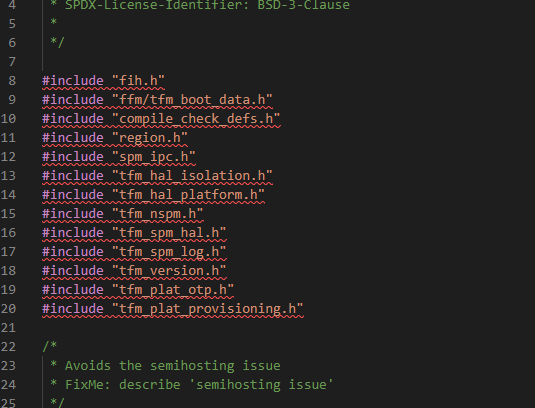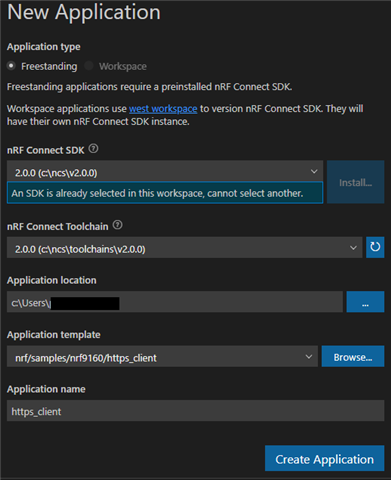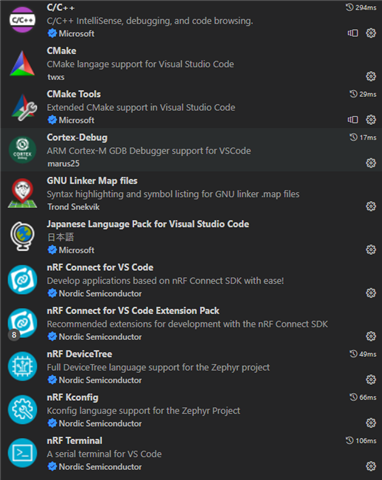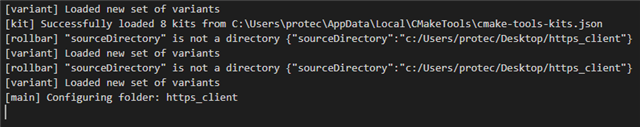Greetings,
I want to write the nRF Connect SDK v2.0.0 sample "nrf9160/https_client" to the nRF9160-DK,
but when I use "Flash" in Visual Studio Code, the following error occurs.
ERROR: The JLinkARM DLL timed out while communicating to the J-Link probe.
ERROR: If the error condition persists, run the same command again with
ERROR: argument -- log, contact Nordic Semiconductor and provide the generated
ERROR: log.log file to them.
NOTE: For additional output, try running again with logging enabled (--log).
NOTE: Any generated log error messages will be displayed.
FATAL ERROR: command exited with status 35: nrfjprog --program 'C:\Users\protec\Desktop\https_client\build\zephyr\merged.hex' --chiperase --verify -f NRF91 --snr 960007184
My build settings are as follows, am I doing something wrong?
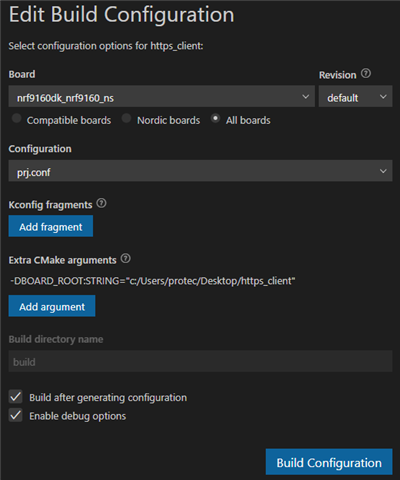
I would be happy to get your advice.