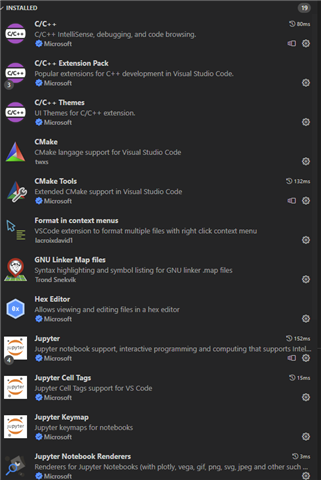I'm transitioning from SES to Visual Studio Code.
In SES, I can define multiple builds and then define preprocessor options (eg. -DOPTION1) for each build definition
I don't see a way to do this when using the nRF Connect SDK and Visual Studio Code.
(Note: I know how to specify defines using the CMakeLists.txt file for all builds (using add_definitions(-DOPTION1) , but not on a "per-build" basis).
I'm using the NRF CONNECT extension in Visual Studio Code.
Thanks!