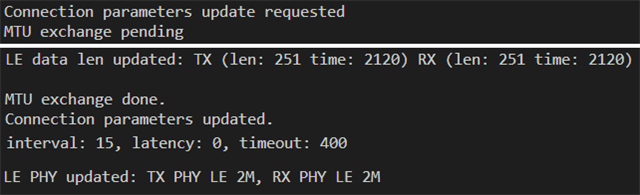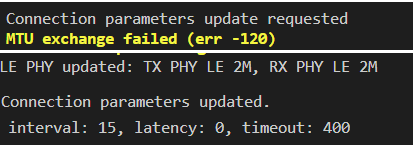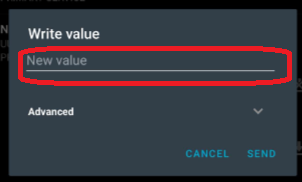Hi,
For our application, we need to transfer binary (.bin) file from Phone and nRF5340 over BLE and store it into the SD card. Later, another MCU will read the file and update its firmware.
I went through two other queries query_1 and query_2, but those are for transferring data over UART. However, I want to store the file first on an external SD card connected to the SoC, rather than directly transmitting over UART.
I cannot find any example for the same in nRF Connect SDK V2.0.0. Please let me know if I can use any example or a can follow a procedure.
Thanks