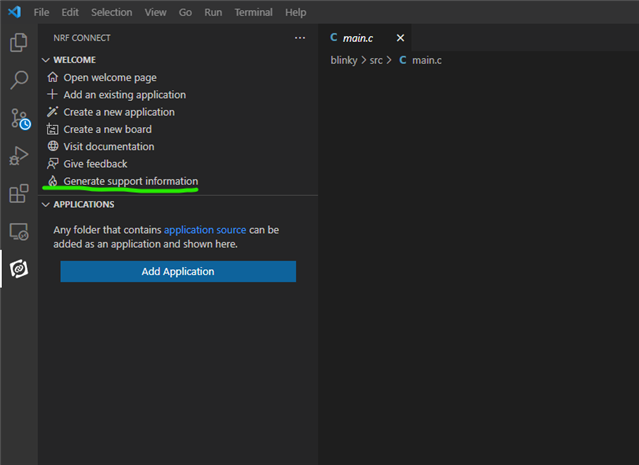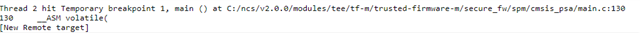Hi,
I tried building and debugging the sample "https_client" using the method described here.
But debugging fails. Debugging stops prematurely because the source file cannot be found.
Module: nRF9160-DK
SDK: Connect SDK v2.0.0
firmware: mfw_nrf9160_1.3.2.zip
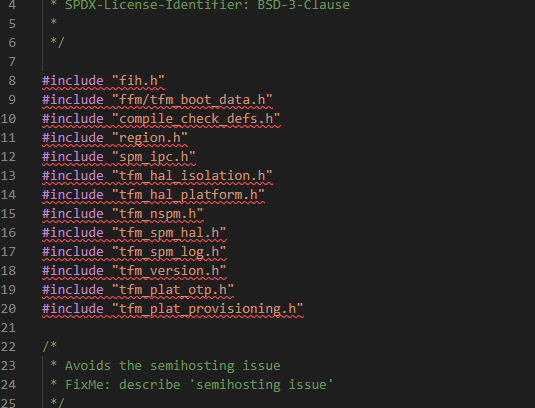
The settings and extended functions when creating the application, and the contents of the output are as follows.
Settings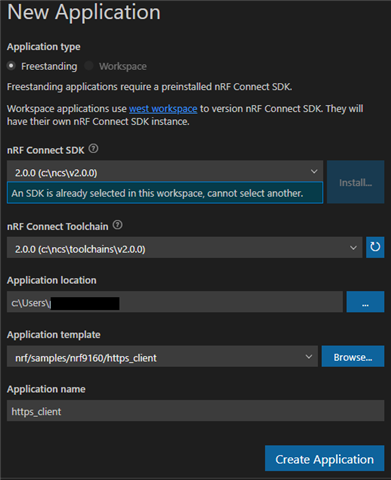
extension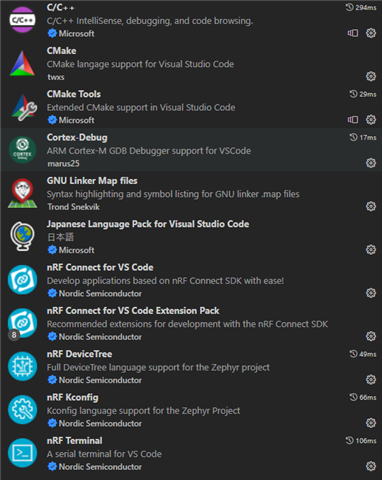
output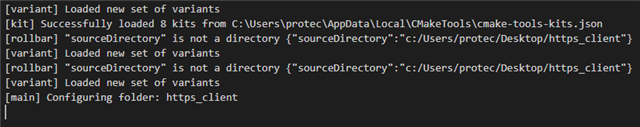
We will also send you the logs output during build, flash, and debug, so please check them.
build settings
I would be very happy if you could tell me how to solve it.
(In this state, nothing was displayed even when connected to LTE Link Monitor.)