Hi
I'm trying to send and receive data with MQTT.
I tried uploading asset trackerV2 bin file and it works fine with nrf cloud.
now I want to use the sample "MQTT_simple" to connect to nrf cloud
but it's giving me this error ( I tried as well changing the sec tag to 42 but still the same problem)
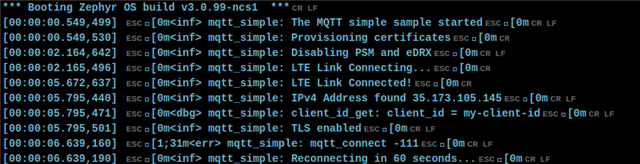
my prj.conf is
# # Copyright (c) 2020 Nordic Semiconductor ASA # # SPDX-License-Identifier: LicenseRef-Nordic-5-Clause # # Networking CONFIG_NETWORKING=y CONFIG_NET_NATIVE=n CONFIG_NET_SOCKETS_OFFLOAD=y CONFIG_NET_SOCKETS=y CONFIG_NET_SOCKETS_POSIX_NAMES=y # LTE link control CONFIG_LTE_LINK_CONTROL=y CONFIG_LTE_AUTO_INIT_AND_CONNECT=n # Modem library CONFIG_NRF_MODEM_LIB=y # MQTT CONFIG_MQTT_LIB=y CONFIG_MQTT_LIB_TLS=y CONFIG_MQTT_CLEAN_SESSION=y # Application CONFIG_MQTT_PUB_TOPIC="prod/1b1ed61d-1e9e-494d-8eca-a7d9e5c275b8" CONFIG_MQTT_SUB_TOPIC="prod/1b1ed61d-1e9e-494d-8eca-a7d9e5c275b8" CONFIG_MQTT_CLIENT_ID="my-client-id" CONFIG_MQTT_BROKER_HOSTNAME="a2n7tk1kp18wix-ats.iot.us-east-1.amazonaws.com" CONFIG_MQTT_BROKER_PORT=8883 CONFIG_MQTT_TLS_SEC_TAG=16842753 # Button support CONFIG_DK_LIBRARY=y # Enable logging CONFIG_LOG=y CONFIG_MQTT_SIMPLE_LOG_LEVEL_DBG=y # Memory CONFIG_MAIN_STACK_SIZE=4096 CONFIG_HEAP_MEM_POOL_SIZE=2048 # NewLib C CONFIG_NEWLIB_LIBC=y # Modem key management, for provisioning certificates CONFIG_MODEM_KEY_MGMT=y
I have certificate already installed:
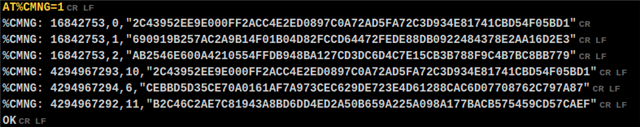
note : I tried connecting to different broker(without TLS) and it works fine


