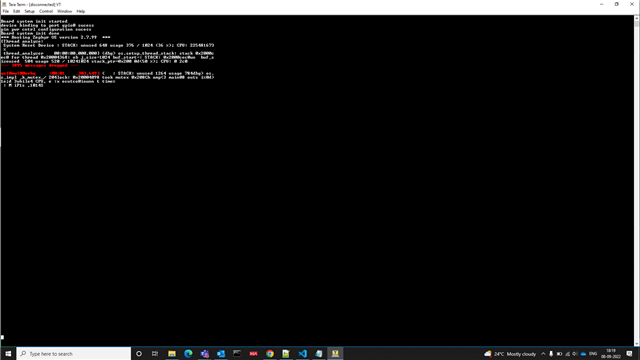Hi,
With reference to the below image:
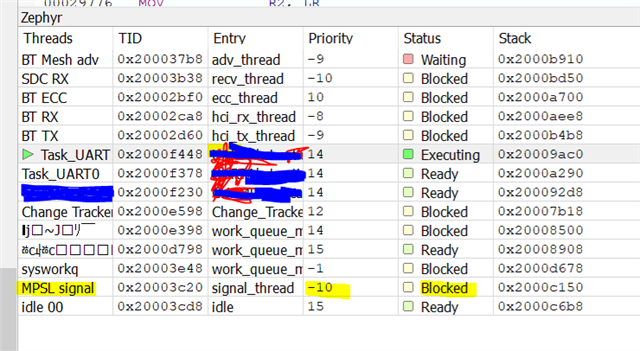
As you can see I have 2 UART threads running on priorities 14, at baud 115200, which are I believe blocking the MPSL signal thread, due to which my BLE Mesh models are responding to OPCODES with a delay of 9 mins & at time getting stuck without progressing. Further I also observed BT APIs reaching maximum retries.
I need your help with 2 things:
1. How can I get this to work whilst retaining my application & UART threads..?
2. How can I probe the CPU utilization further to find out what is happening or what is the issue leading to MPSL thread being blocked..?
Thanks,
Ubaid