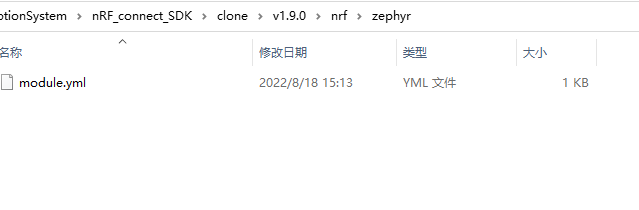Hi
I want to implement function of scheduler server model with Timer server model, I checked the nRF Connect SDK, but I still did not understand,
Could you give some advices or give me a guide to how to understand?
I mean that how scheduler server model and timer server model work together and how to implement scheduler function?
Is there some examples to refer to?
where is <ztest.h> in nRF connect SDK?