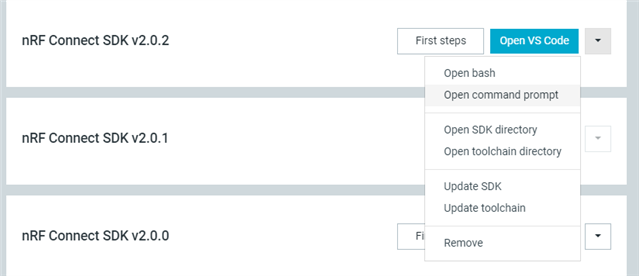OS: Windows
NCS Version: v2.0.2 Installed using toolchain manager
IDE: VSCode 1.70.2 + nordic-semiconductor.nrf-connect-extension-pack 2022.5.1
I have applications created as "freestanding" e.g.
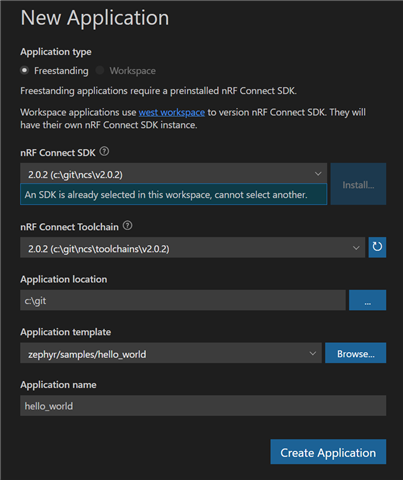
and these work well. I have found the bit about using CMakePresets to share configuration details (https://nrfconnect.github.io/vscode-nrf-connect/connect/ui.html#build-specific-actions) which seems like it should be perfect.
First Issue: Creating a build configuration from the defined CMakePresets ignores the "binaryDir" field (build directory is always default). It is saved from the UI "Save Configuration", just not loaded
1a) The UI doesn't allow the build directory to be nested inside a folder (e.g. " ${sourceDir}/build/${presetName}") which really helps keep things tidy when multiple configurations are needed IMO
Second Issue: Replicating the build in command line for automated / CI builds
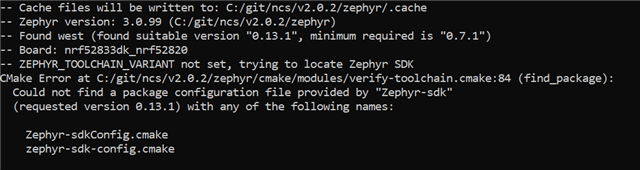
This is the output I get running the following commands in "C:\git\central" (west build command is the output of "Copy Build Command" in VSCode)
> C:\git\ncs\v2.0.2\zephyr\zephyr-env.cmd > west build --build-dir c:\git\central\build_nRF52820 c:\git\central --pristine --board nrf52833dk_nrf52820 -- -DNCS_TOOLCHAIN_VERSION:STRING="NONE" -DCONF_FILE:STRING="c:/git/central/prj-nRF52820.conf"
2a) Is there a Github Actions template/example for building NCS firmware images?