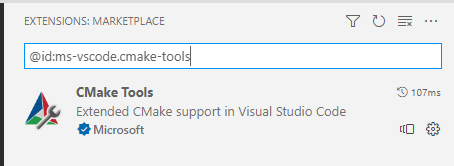Hello Group,
I’m using nRF Connect SDK v2.0.2 with Visual Studio Code (up-to-date). When I open “Open VS Code” from Toolchain Manager v1.1.3, it shows a warning of conflict extension of CMake Tool.
Do you have any idea to fix this?
Thanks a lot for your time,
Jack
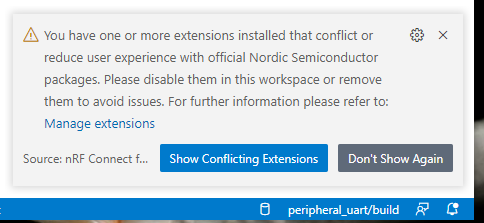
Click on Show Conflicting Extension, it shows