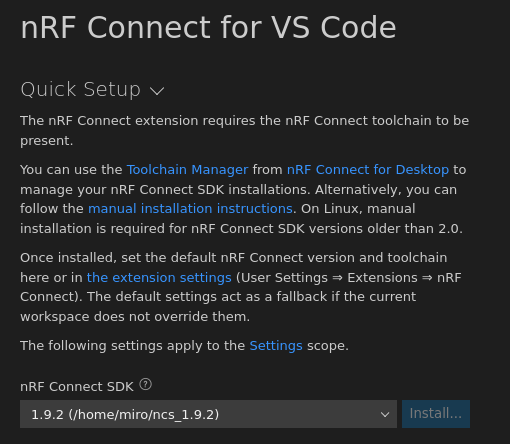Hi, I have several issues just to start off with. One is when I generate support information, it does its thing, and then stops, and I have no idea where the support information was put. Based on instructions to another customer, that is not supposed to happen. It did not happen for them apparently, but it happened to me.
The next problem is when I start VS Code from the toolchain manager on Linux, v2.0.0, west is not found.
The next problem is when I start VS Code from the command line on Linux, cmake --version gives an error in VS Code, although it is perfectly fine on the command line.
Basically I can do almost anything in a Linux terminal with regards to building and debugging nRF9160 projects, but on Linux I cannot build or debug, and on Windows I can build but not debug, when VS Code is involved.
I have never ever seen an IDE in many, many years that is quite so indecipherable. This is really crazy. Perhaps you can fix that or switch to another recommended IDE?
Thanks.
Burt