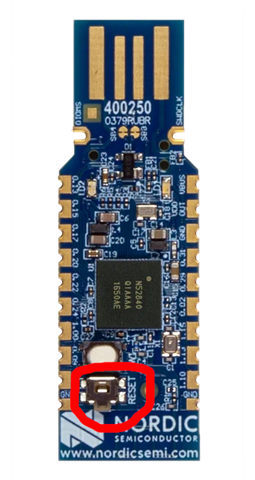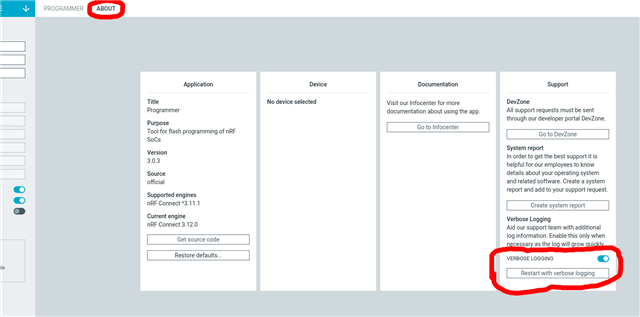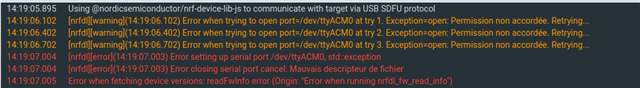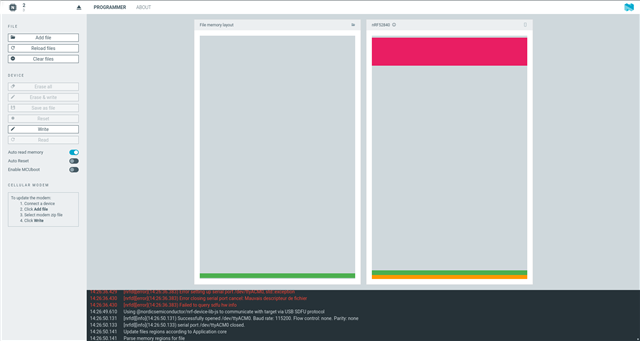Hi,
I have problems to use nrf52840 dongle with Manjaro and nrf Programmer v3.0.3. Indeed, when I plug my dongle I have this view on programmer : 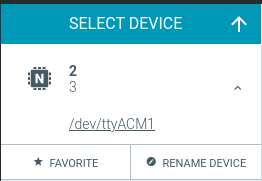
So I see only the numbers "2" and "3" instead of the "Open DFU Bootloader" message and the serial number of my device. Moreover, when I try to read my device I have the "Error when fetching device versions: readFwInfo error"
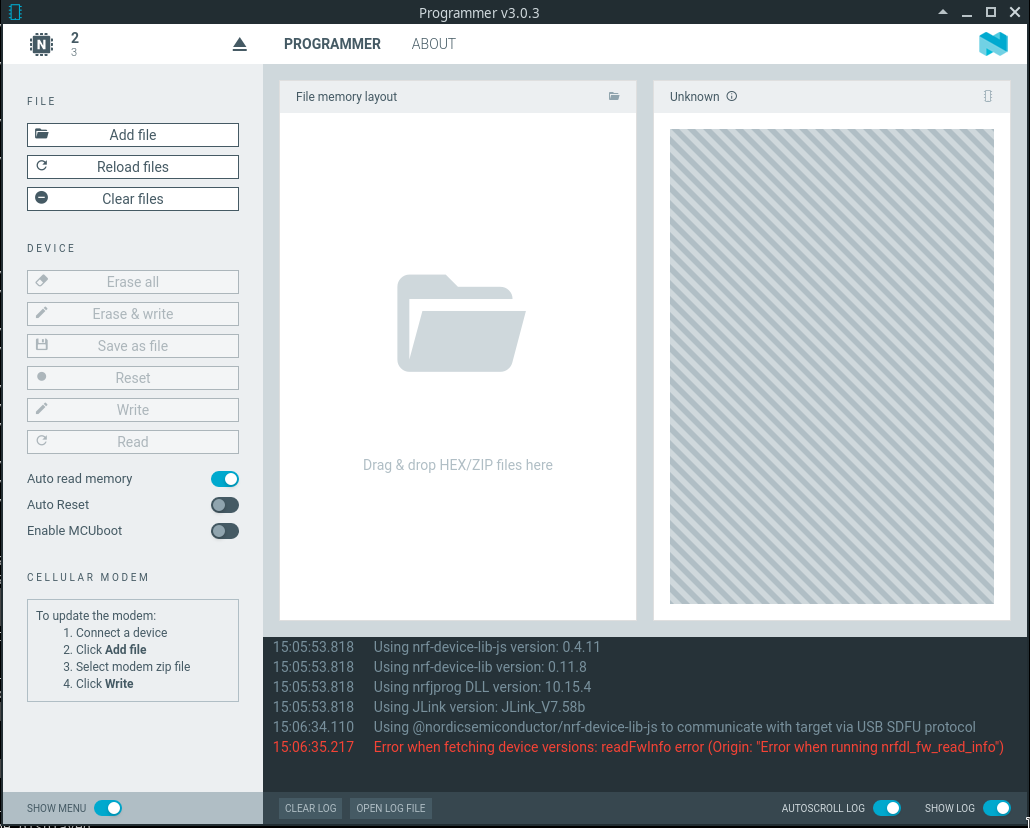
My device is in Bootloader mode as I see the red led flashing.
I tested two different dongles, changed the USB port but I always have the same result. Moreover, it's always the same number shown in the "select device panel" even if I change the dongle. And if I connect 2 dongles at the same time, I see only one device connected.
I have a dual-boot with a windows 10 on my machine and I succeed to read and write my dongle on windows. So I think it's a problem with Manjaro.
Infos about my Manjaro version :
Manjaro Ruah : version 21.3.7
Has anyone had this problem before?