I couldn't debug with Visual Studio Code, so when I reinstalled it, "Welcome", "APPLICATION", and "CONNECTED DEVICES"
only displayed "Loading..". Please tell me how to improve it.

I couldn't debug with Visual Studio Code, so when I reinstalled it, "Welcome", "APPLICATION", and "CONNECTED DEVICES"
only displayed "Loading..". Please tell me how to improve it.

Hi,
I installed the extension using the method in this video.
Each version is as follows.
C/C++ for Visual Studio Code : v1.12.4
Cmake For VisualStudio Code : v0.0.17
Cortex-Debug : v1.6.3
GNU Linker Map files : v1.1.0
nRF Connect for VS Code : v2022.7.242
nRF DeviceTree : v2022.7.36
nRF Kconfig : v2022.7.24
nRF Terminal : v2022.7.21
Visual Studio Code : v1.71.0
nRF Connect for Desktop v3.12.0
I'm sorry, but thank you for your advice.
Hi Norio,
We have had similar issues in the past. Maybe you can follow the steps in this ticket.
-Priyanka
Hi,
Thank you for information.
I installed it again according to the procedure I was taught, and the build and device were displayed and improved, but the "c_cpp_properties.json" file was not generated.
It would be of great help if you could tell me what the problem is.
Hi Norio,
Do you still get the Problems when you try to build? Even after re installing?
In the support information that you had attached in the previous ticket, your workspace location is as follows
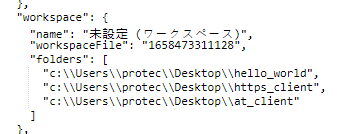
Could you maybe try to change the workspace location to within the ncs folder, say, "c:\\ncs\\vsc\\" so that the VSC samples that you try come inside this path instead of inside "c:\\Users\\protec\\Desktop\\"?
-Priyanka
Hi Norio,
Do you still get the Problems when you try to build? Even after re installing?
In the support information that you had attached in the previous ticket, your workspace location is as follows
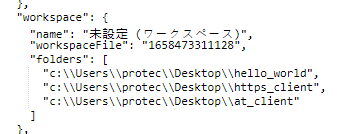
Could you maybe try to change the workspace location to within the ncs folder, say, "c:\\ncs\\vsc\\" so that the VSC samples that you try come inside this path instead of inside "c:\\Users\\protec\\Desktop\\"?
-Priyanka
Hi,
I tried changing the save destination to "c:\\ncs\\vsc\\" when creating the app, but an error occurred when including, and "c_cpp_properties.json" was not generated in the project.
I've tried the latest stall several times, but it doesn't improve.
What's the reason?
Hi Norio,
Wen you open VS Code, do you see any similar pop ups?
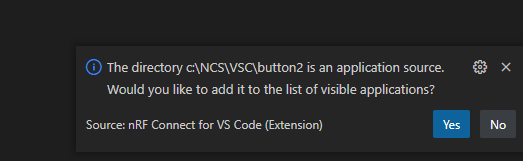
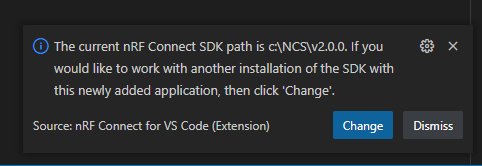
If so, please try selecting the appropriate options and then is the "Loading..." problem solved?
Also, have you tried opening the VS Code via the Toolchain Manager and also separately (not from Toolchain Manager)? Do you have the problem in both cases?
-Priyanka
Hi,
Thank you very much for contacting me.
Although the popup was not displayed, I was able to confirm that "c_cpp_properties.json" was generated by unchecking "Enable debug options" in the build settings.
Thanks to you, "Loading..." is no longer displayed.
I'm currently trying to change the host name of "https_client" and check the operation, but it doesn't work.
Even after changing the host name back to the original, "Waiting for network.." is output and it stops. (I have confirmed that it works without any problems before changing the host name)
Is certificate provisioning failing?
I would be happy to get your advice.
Hi Norio,
Glad to hear that it works now.
Since the answer to your query has been found, I would suggest you to close the ticket and begin a new ticket for the query regarding the sample so that the query can be filtered out and can help other DevZone customers when searching for answers.
-Priyanka