I couldn't debug with Visual Studio Code, so when I reinstalled it, "Welcome", "APPLICATION", and "CONNECTED DEVICES"
only displayed "Loading..". Please tell me how to improve it.

I couldn't debug with Visual Studio Code, so when I reinstalled it, "Welcome", "APPLICATION", and "CONNECTED DEVICES"
only displayed "Loading..". Please tell me how to improve it.

Hi Norio,
Which is your VS Code extension version? Your Cortex Debug version and also your VS Code version?
Best Regards,
Priyanka
Hi,
I installed the extension using the method in this video.
Each version is as follows.
C/C++ for Visual Studio Code : v1.12.4
Cmake For VisualStudio Code : v0.0.17
Cortex-Debug : v1.6.3
GNU Linker Map files : v1.1.0
nRF Connect for VS Code : v2022.7.242
nRF DeviceTree : v2022.7.36
nRF Kconfig : v2022.7.24
nRF Terminal : v2022.7.21
Visual Studio Code : v1.71.0
nRF Connect for Desktop v3.12.0
I'm sorry, but thank you for your advice.
Hi Norio,
We have had similar issues in the past. Maybe you can follow the steps in this ticket.
-Priyanka
Hi,
Thank you for information.
I installed it again according to the procedure I was taught, and the build and device were displayed and improved, but the "c_cpp_properties.json" file was not generated.
It would be of great help if you could tell me what the problem is.
Hi Norio,
Do you still get the Problems when you try to build? Even after re installing?
In the support information that you had attached in the previous ticket, your workspace location is as follows
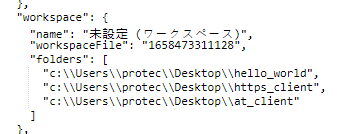
Could you maybe try to change the workspace location to within the ncs folder, say, "c:\\ncs\\vsc\\" so that the VSC samples that you try come inside this path instead of inside "c:\\Users\\protec\\Desktop\\"?
-Priyanka