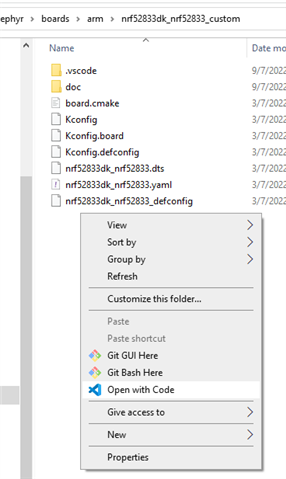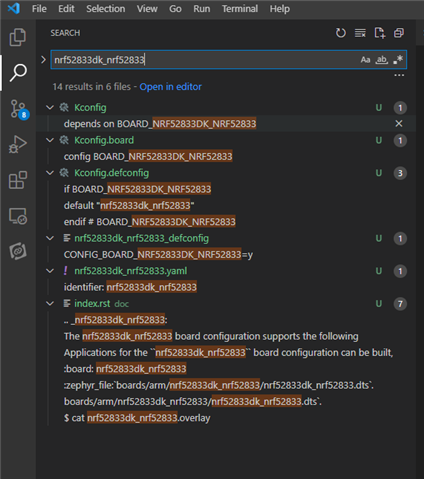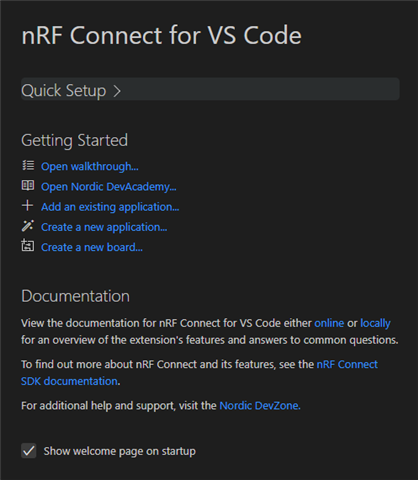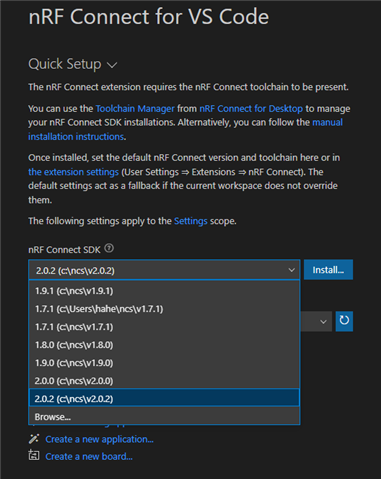Hello.
I try to add my own board to Zephyr. I made copy/paste nrf52833dk_nrf52833 and change file names and keywords. New folder is in: "C:/ncs/zephyr/boards/arm" . Unforunatelly, I can't choose my board in "Add Build Configuratrion" list. My new board doesn't exist there. I tried to restart VSC ofc. I can build project with another configuration and it works fine. Environment: Windows, VSC, nRF Connect extension. My board config in attachement.
Best regards
PW